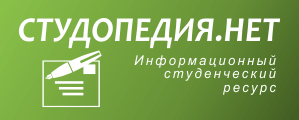Hardware, software and firmware
The units that are visible in any computer are the physical components of a data processing system, or hardware. Thus, the input, storage, processing and control devices are hardware. Not visible is the software — the set of computer programs, procedures, and associated documentation that make possible the effective operation of the computer system. Software programs are of two types: systems software and applications software.
Systems software are the programs designed to control the operation of a computer system. They do not solve specific problems. They are written to assist people in the use of the computer system by performing tasks, such as controlling all of the operations required, to move data into and out of a computer and all of the steps in executing an application program. The person who prepares systems software is referred to as a systems programmer. Systems programmers are highly trained specialists and important members of the architectural team.
Applications software are the programs written to solve specific problems (applications), such as payroll, inventory control, and investment analysis. The word program usually refers to an application program, and the word programmer is usually a person who prepares applications software.
Firmware is a term that is commonly used to describe certain programs that are stored in ROM. Firmware often refers to a sequence of instructions (software) that is substituted for hardware. For example, in an instance where cost is more important than performance, the computer system architect might decide not to use special electronic circuits (hardware) to multiply two numbers, but instead write instructions (software) to cause the machine to accomplish the same function by repeated use of circuits already designed to perform addition.
Often programs, particularly systems software, are stored in an area of memory not used for applications software. These protected programs are stored in an area of memory called read-only memory (ROM), which can be read from but not written on.
2. Ответьте на вопросы, используя информацию текста.
1. What is hardware?
2. Give the definition of software.
3. What are the types of software?
4. What are systems software?
5. What kind of tasks do systems software perform?
6. Who prepares systems software?
7. What are applications software?
8. What problems do applications software solve?
9. What is firmware?
10. How can a computer system architect use firmware?
|
|
|
3. Найдите в тексте английские эквиваленты следующих словосочетаний:
Видимые устройства; система обработки данных; аппаратное обеспечение; набор компьютерных программ; соответствующая документация; эффективная работа; системное программное обеспечение; прикладное программное обеспечение; системный программист; платежная ведомость; переучет; анализ инвестиций; прикладная программа; работающий только в режиме чтения; постоянное запоминающее устройство; последовательность команд; в случае; производительность; электронная цепь; умножать числа; заставить машину выполнять ту же функцию; выполнять сложение.
4. Вспомните значение новых слов и попытайтесь перевести словосочетания, употребляемые с этими словами.
Architecture: communication architecture; computer architecture; disk architecture; microprocessor architecture; network architecture; security architecture; system architecture; virtual architecture.
Software: system software; application software; database software; disk software; educational software; game software; management software; simulation software.
Hardware: computer hardware; device hardware; display hardware; memory hardware; mouse hardware; network hardware; system hardware; video hardware.
Procedure: accounting procedure; computational procedure; control procedure; data-processing procedure; decision procedure; error-correcting procedure; formatting procedure; installation procedure; management procedure; solution procedure.
Protection: computer protection; data protection; device protection; display protection; error protection; hardware protection; software protection; resource protection; security protection; system protection; virus protection.
|
|
|
4. Выполнение интерактивного тестирования http://www.english-online.org.uk/specialcourse.htm?name=biz&link=bizcourse.htm (см тест ниже)
TEST
Look at these descriptions of computer software, and match them with the names of the software listed opposite. When you have matched all of them, click the button at the bottom of the page to check your score.
1. This software sits between your programs and your hardware and makes your computer work. This is the one bit of software that every computer must have
2. You use this to write letters, essays, or even books. This program is used more than any other program on most people's computer, and almost every desktop computer has this program. They can be small and smiple, or big and complicated, but they all really do the same thing.
3. You use this when you want to send a message to someone over the internet. you have to be careful who you give your address to, or this poor program might have to deal with hundreds and hundreds of messages you don't want!
4. This is what you are using to look at the English for Everybody website right now. It is used for surfing the world wide web and for seeing pictures and text on the internet.
5. This is the program you use when you want to make your own pictures, or make changes to your digital photographs. some of these programs are hard to learn how to use, but they are very useful.
6. Do you do a magazine for your club or your college? Then you need this program - even if you don't use it a lot, it is very useful for making birthday cards, or announcements about parties and other events.
7. You can use this to organize your music collection, or your books. These programs are very important to businesses, and you can be certain your name is on many government and business computers in one of these programs right now!
8. These files are how you can tell what is happening on a computer or a website. If your computer is not working properly, these are the files that the repairman will want to see.
|
|
|
a. word processor
b. drawing program
c. database
d. operating system
e. log files
f. web browser
g. desktop publisher
h. mail client
Инструкция по выполнению:
1. Прочтите текст и объясните, как вы понимаете термины “аппаратное обеспечение” и “программное обеспечение”. Переведите текст? выполните задания к тексту письменно в тетради;
- при выполнении заданий обращайтесь к англо-русскому словарю.
Форма отчетности: письменная работа в тетради.
Практическая работа № 10
Тема:Профессии, карьера.Trees.
Цель: научиться распознавать значения спец лексики по теме при работе с текстом;
Литература: практикум, англо-русские словари.
Время выполнения: 2 часа
Дата добавления: 2016-01-04; просмотров: 80; Мы поможем в написании вашей работы! |

Мы поможем в написании ваших работ!