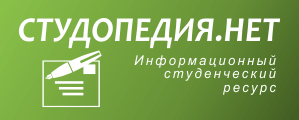Многофункциональное устройство
Almaty Institute of Power Engineering and Telecommunications
Chair of Foreign Languages
Semester work №2
Information outputdevices
Made by:
student of Инф14-2 group
Popov M.S.
Checked by:
Kurmanbekova M.
Almaty, 2015
Content
A printer 2
A display. 3
Принтер. 5
Дисплей. 6
Динамик. 8
Composition. 9
Information output devices. 10
List of references. 11
A printer
A printer is an external hardware device responsible for taking computer data and generating a hard copy of that data. Printers are one of the most used peripherals on computers and are commonly used to print text, images, and photos.
Types of printers
Below is a list of all the different computer printers. Today, the most common printers used with a computer are Inkjet and Laser printers.
Inkjet printer
The most popular printer for home computer users that prints by spraying streams of quick-drying ink on paper. The ink is stored in disposable ink cartridges; often a separate cartridge is used for each of the major colors. These colors are usually Black, Red/Magenta, Green/Cyan, and Yellow.
Although inkjet printers themselves are often relatively inexpensive, the ink cartridges used in the printers can increase the overall cost of the printer.
Laser printer
First developed at Xerox PARC by Gary Starkweather and released in 1971, a laser printer is a printer that utilizes laser technology to print images on the paper. Laser printers are often used in corporate, school, and other environments that require print jobs to be completed quickly and in large quantities. As can be seen much larger than an ink jet printer found in most homes.
Thermal printer
A thermal impact printer or electro thermal printer is a printer that uses heated pins to "burn" images onto heat-sensitive paper. These printers are commonly used in calculators and fax machines; and although they are inexpensive and print relatively fast, they produce low-resolution print jobs.
All-In-One device
Alternatively referred to as a Multifunction printer (MFP). It is used to describe a hardware device such as an all-in-one printer that is a printer, fax, and scanner all in one device.
Advantages of All-In-One devices:
· Take up less desk space and room by combining multiple devices (e.g. fax, printer, and scanner) into one device.
|
|
|
· Less cords. Since the printer and the scanner are, one device the AIO only requires one power cord and usually one data (USB) cable.
D Printer
Created by Charles Hull in 1984, the 3D printer is a printing device that creates a physical object from a digital model using materials such as metal alloys, polymers, or plastics.
An object's design typically begins in a computer-aided design (CAD) software system, where its blueprint is created. The blueprint is then sent from the CAD system to the printer in a file format known as a Stereo lithography (STL), which is typically used in CAD systems to design 3D objects. The printer then reads the blueprint in cross-sections and begin the process of recreating the object just as it appears in the computer-aided design.
A display
А display or display device is a term used to describe the device used to view images or text. For example, an LCD, monitor, Flat-panel displays, and projector are all examples of a display device.
Examples of display devices.
Anything capable of being connected to a computer and displaying its output is considered an output device. Below is a listing of the most commonly used display devices.
CRT monitor
Short for Cathode-Ray Tube, CRT is the electron beams within a monitor that move across your screen either interlaced or non-interlaced hitting phosphor dots on the inside glass tube.
Flat-panel display
A flat-panel display is a thin screen display found on all portable computers and is the new standard for desktop computers. Instead of utilizing the cathode-ray tube technology, flat-panel displays use Liquid-crystal display (LCD) technology to make them much lighter and thinner when compared with a traditional monitor.
LCD
Short for Liquid-Crystal Display, LCD is a flat display technology used in laptops, cell phones, calculators, digital cameras, and flat screen displays. The LCD is made of two sheets of a flexible polarizing material and a layer of liquid crystal solution between the two. An LCD is available as an active matrix, dual-scan, or passive-matrix display and are most common with laptop computers.
|
|
|
An LCD does not refresh like a CRT monitor, instead, a picture is created from electricity sent to a liquid crystal that untwists at the rate of electricity applied, to create 64 shades.
HDTV
Short for High-definition Television, HDTV is a next generation of television first approved by ATSC in December 24, 1996 that offers higher resolutions and clarity. The HDTV standard is currently defined as displaying the picture in either 1080i, 1080p, and 720p. HDTVs are displayed on a wider screen because of the 16:9 aspect ratio although not all wide screen displays are capable of displaying HD.
Plasma TV
A plasma screen or plasma display is a television, usually larger, ranging from 40 inches to 65 inches. Other sizes may be available, but are less common.
Plasma screens are similar to LCD and LED televisions in that they are flat panel, thin and are capable of being mounting on a wall.A plasma screen is made up of many tiny cells containing noble gases and a tiny amount of mercury. These cells are between two pieces of glass and electricity is passed through the cells, causing the gases to turn into plasma. Light is then emitted, generating a picture on the screen. Plasma screens support high resolutions of up to 1920 x 1080, have excellent contrast ratios, wide viewing angles, and high refresh rates that reduce video blur. They are excellent for fast action movies and sports games and overall provide for an excellent viewing experience.
A speaker
A speaker is a term used to describe the user who is take sound to a software program.
A hardware device connected to a computer's sound card that outputs sound generated by the computer.
When computers were originally released, they had on-board speakers that generated a series of different tones and beeps. As multimedia and games became popular, higher quality computer speakers began to be released that required additional power. Because computer sound cards are not powerful enough to power a nice set of speakers, today's speakers are self-powered, relatively small in size, and contain magnetic shielding.
|
|
|
Internal speaker
Alternatively referred to as a PC speaker, onboard speaker, and system speaker, the internal speaker is a basic speaker on a motherboard that creates beeps, beeping noises, and mono tones. This speaker is very basic and is not a speaker for playing songs, music, or other complex sounds generated in a game.
Subwoofer
Alternatively known as a sub or woofer, a subwoofer is a speaker that is designed to only reproduce low frequencies, also known as the bass. Subwoofers are what produce the rumble you may experience in a movie theater or the thumping noise you hear in a passing car.
Принтер
Принтер представляет собой внешнее аппаратное устройство, отвечает за принятие компьютерных данных и генерирует твердую копию этих данных. Принтеры являются одним из наиболее часто используемых периферийных устройств на компьютерах и обычно используется для печати текста, изображений и фотографий.
Типы принтеров.
Ниже приводится список всех различных компьютерных принтеров. Сегодня наиболее распространённые принтеры: струйные и лазерные.
Струйный принтер
Самый популярный принтер для пользователей домашних компьютеров, который печатает путем распыления потоков быстрым высыханием чернил на бумаге. Чернила хранятся в одноразовых картриджах.Отдельный картридж для каждого из основных цветов. Эти цвета, как правило, черный, красный / пурпурный, зеленый / голубой и желтый.
|
|
|
Хотя струйные принтеры сами по себе относительно недорогие, картриджи, используемые в принтерах могут увеличить общую стоимость принтера.
Лазерный принтер
Во-первых, разработан в Xerox Гэри Старквитэром и выпущен в 1971 году лазерный принтер, который использует лазерную технологию для печати изображений на бумаге. Лазерные принтеры часто используются в корпоративной, школьной и других средах, которые требуют быстрого завершения печати и в больших количествах. Как можно заметить, лазерный принтер больше распространён в домах, чем струйный принтер.
Термопринтер
Ударный термопринтер или Электротермический принтер, который использует подогрев булавки, чтобы "сжечь" изображения на термочувствительной бумаге. Эти принтеры обычно используются в калькуляторах и факсах; и хотя они недороги и печати относительно быстро, они печатают с низким разрешением.
Многофункциональное устройство
В качестве альтернативы называют многофункциональный принтер (МФУ). Он используется, чтобы описать аппаратное устройство, например, МФУ, который является принтером, факсом, сканером в одном устройстве.
Преимущества МФУ:
• Требуется меньше места на столе в связи с объединением нескольких устройств (например, факс, принтер, и сканер) в одном устройстве.
• Меньше шнуров. Поскольку принтер и сканер в одном устройстве, требуется только один кабель питания и один для передачи данных (USB).
D-принтер
Созданный Чарльзом Халл в 1984 году, 3D-принтер является печатающим устройством, которое создает физический объект из цифровой модели, используя материалы, такие как металлические сплавы, полимеры, пластмассы или.
Дизайн объекта, как правило, начинается в компьютерном автоматизированном проектировании (КАПС) системы, где создается его план. Концепция затем отправляется из КАПС на принтер в формате файла, известного как стерео литография (STL), который обычно используется в КАПС для проектирования 3D-объектов. Затем принтер считывает план в сечениях и начинает процесс воссоздания объекта, как только он появляется в системе автоматизированного проектирования.
Дисплей
Дисплей или устройство отображения представляет собой термин, используемый для описания устройства, используемого для просмотра изображений или текста. Например, ЖК-дисплей, монитор, плоский или ЖК-дисплеи, и проектор.
Примеры устройств отображения.
Вседисплеи могут быть подключены к компьютеру и их выход рассматривается как устройство вывода. Ниже приведен список наиболее часто используемых устройств отображения.
ЭЛТ-монитор
Сокращение электронно-лучевой трубки, ЭЛТ пускает электронные пучки в пределах монитора, которые движутся по экрану либо чересстрочной или прогрессивной разверткой без удара люминофора точки на внутренней стеклянной трубки.
Плоско панельный дисплей
Дисплей с плоской панелью и тонким экраном есть на всех портативных компьютерах и является новым стандартом для настольных компьютеров. Вместо использования технологии электронно-лучевой трубки, плоские дисплеи используют технологию жидкокристаллического дисплея (ЖК), чтобы сделать их гораздо легче и тоньше, по сравнению с традиционным монитором.
Жидкокристаллический дисплей
Жидкокристаллический дисплей, ЖК-дисплей с плоской технологией отображения используется в ноутбуках, сотовых телефонах, калькуляторах, цифровых камерах и дисплеев с плоским экраном. Жидкокристаллический дисплей сделан из двух листов гибкого материала и поляризационного слоя жидкокристаллического раствора между ними. ЖК-доступна в качестве активной матрицы, двойного сканирования, или пассивно-матричного дисплея – наиболее общего с портативных компьютеров.
ЖК-не обновляется, как ЭЛТ-монитор, вместо этого, картина создается от электричества, направленном в жидкий кристалл, что в размере электроэнергии применяется, чтобы создать 64 оттенков.
HDTV
Сокращение телевидения высокой четкости, HDTV является следующим поколением телевидения, который впервые одобрен ATSC 24 декабря 1996 года, что обеспечивает более высокую четкость и резолюций. ТВЧ стандарт в настоящее время определяется как картинка отображается в любом 1080i, 1080p, 720p и. Телевизоры отображаются в более широком экране из-за соотношением сторон 16:9, хотя не все широкие экраны способны отображать HD.
Плазменный телевизор
Плазменным экраном или плазменным дисплеем, как правило, называются дисплеи, которые имеют диагональ от 40 дюймов до 65 дюймов. Другие размеры могут быть доступны, но реже.
Плазменные экраны похожи на ЖК-дисплеи и на светодиодные телевизоры в том, что они плоские, тонкие панели и способны монтироваться в стену. Плазменный экран состоит из множества крошечных ячеек, содержащих благородные газы и крошечное количество ртути. Эти клетки находятся между двумя кусками стекла, и электроэнергия передается через клетки, чтобы в результате чего газы превратились в плазме. Свет, излучаемый затем, создаёт изображение на экране. Плазменные экраны поддерживают высочайшее разрешение до 1920 х 1080, имеют отличные показатели контрастности, широкие углы обзора и высокие частоты обновления, которые снижают размытие видео. Они отлично подходят для динамичных сцен и спортивных игр, и в целом обеспечивают отличныевпечатленияпри просмотре.
Динамик
Динамик – это термин, используемый для описания устройства, который воспроизводит звук через программу.
Аппаратное устройство подключается к звуковой карте компьютера, которая даёт звук, генерируемого компьютером.
Когда компьютеры были первоначально выпускались, они имели на борту динамики, имеющиенастройку тонов и звуковых сигналов. Как только мультимедиа и игры стали популярны, стали выпускаться компьютерные колонки более высокого качества, которым требовалось дополнительное питание. Потому что компьютерные звуковые карты не достаточно мощные, чтобы обеспечить током хороший набор динамиков, поэтому сегодняшние колонки с автономным питанием, относительно небольшой по размеру, и содержат магнитное экранирование.
Встроенный динамик
В качестве альтернативы называют встроенный динамик и акустическую систему, встроенный динамик является основным докладчиком на материнской плате, который создает звуковой сигнал, шумы, и моно тонн. Это динамик очень простой и не используется для играющих песен, музыки, или других сложных звуков, генерируемых в игре.
Сабвуфер
В качестве альтернативы известен сабвуфер, который предназначен воспроизводить только низкие частоты, также известные как бас. Сабвуферы производят грохот, который вы можете испытать в кинотеатре или глухой стук, который вы слышите в попутной машине.
Composition
1. Software is a collection of instructions that enable the user to interact with a computer, its hardware, or perform tasks. Without software, computers would be useless.
2. Hardware is best described as any physical component of a computer system that contains a circuit board, ICs, or other electronics.
3. Cartridge – physical object in a protective plastic shell that contains a substance. A good example of a computer cartridge is a printer ink cartridge.
4. A scanner is a hardware input device for a computer. Scanners allow a user to take a printed picture or document and convert it into a digital file, allowing a computer to read or display the file.
5. A fax is a transmission of graphics or text over the phone line.
6. Desktop is a term commonly used to describe a desktop computer. Desktop refers to the desktop environment, which is a Graphical User Interface metaphor that facilitates interaction between the user and the operating system.
7. A monitor encompasses a display screen for video images and casing that holds it. In its most common usage, monitor refers only to devices that contain no electronic equipment other than what is essentially needed to display and adjust the characteristics of an image.
8. A game is software code that has been designed to entertain or educate an individual. Today, computer gaming is a big business, and there are millions of different computer games that are enjoyed by people of all ages.
9. The motherboard is a printed circuit board that is the foundation of a computer, located at the bottom of the computer case. It allocates power to the CPU, RAM, and all other computer hardware components. Most importantly, the motherboard allows hardware components to communicate with one another.
10. A sound card is an expansion card for producing sound on a computer that can be heard through speakers or headphones. Although the computer does not need a sound device to function, they are included on every machine in one form or another; either in an expansion slot (sound card) or on the motherboard (onboard).
Information output devices
An output device is any peripheral that receives data from a computer, usually for display, projection, or physical reproduction. For example, the image shows an inkjet printer, an output device that can make a hard copy of any information shown on your monitor. Another example of an output device is a computer monitor, which displays an image that is received from the computer. Monitors, speakers and printers are two of the most common output devices used with a computer.
You know, none of these are really easy choices. If it is just you working on the system, the decisions might be simple, but if you have to consider others' opinions, not so much. Let us start with the monitor. We use this to view the work we are doing at the time or to view a finished product. We may also use it to view videos or photos we have taken or found online.
Monitors come in many sizes and descriptions. To make the best decision, you should ask yourself what you would be doing the most with your computer. Are you just writing papers or creating presentations? Are you surfing the Internet? Are you playing games once in a while? Are they games that are not intensive in graphics? Are you making and editing videos for fun – or for a profession?
If you can keep it simple, the standard monitor is for you. If you are playing games with intensive graphics, making videos or working with digital photographs or art, you may want a high-definition monitor. If you are going to use a computer as your home entertainment system, you can find one that is TV-ready as well.
The next difficult decision to make will be the printer that will work best for you. Printers are used to create a tangible product to look at away from a monitor. For consumer use, there are two kinds to choose from the inkjet and the laser printer.
Speakers are used to emit radio signals that may come from music files or other audio files. Many pre-constructed computers come with external speakers. All come with internal speakers. Usually, the external speakers included are more than good enough for sound quality, whether you are watching YouTube videos or playing a movie in your DVD player. There are people who prefer a little more bump in their audio output, however. Speakers are available in surround-sound systems that rival a home system. How loud you want your system to be is up to you. The higher quality the sound system, the more expensive it will be.
List of references:
· Michael Miller, Computer Basics Absolute Beginner's Guide, (7th Edition), Que Publishing – 2014.
· Ron White, Timothy Edward Downs, How Computers Work (9th Edition), Que Publishing – 2007.
· Roger Stephen Young, How Computers Work: Processor And Main Memory (2nd Edition), CreateSpace – 2009.
· ВладимирМюллер, Modern English-Russian Russian-English Learner's Dictionary – Аделант, 2014.
Дата добавления: 2018-05-12; просмотров: 204; Мы поможем в написании вашей работы! |

Мы поможем в написании ваших работ!