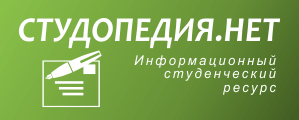Software piracy and Copyright Infringement
Міністерство освіти і науки України
Східноукраїнський національний університет
імені Володимира Даля
Коледж
PC WORLD

Навчальний посібник з дисципліни
«Англійська мова (за професійним спрямуванням)»
для студентів денного відділення спеціальностей:
Розробка програмного забезпечення»
Обслуговування комп’ютерних систем і мереж»
Склали:
Войченко В.А, Гутаревич Л М.
Луганськ 2012
Pc world
Unit 1 BRANDS AND NAMES IN PC WORLD
Texts: Microsoft Corporation
Google Inc
Adobe Photoshop
Intel
IBM PC
Unit 2 HARD’N’SOFT
Texts: Basic Computer System Organization (part 1)
Basic Computer System Organization (part 2)
Hardware (part 1)
Hardware (part 2)
Types of personal computers
Software
Operating systems
Malware and computer crimes
Antivirus software
Internet
Software piracy and copyright infringement
Unit 3 CAREERS IN COMPUTERS
Texts: Programmer
System administrator
Cyber crime investigator
Unit 1
BRANDS AND NAMES IN INFORMATION TECHNOLOGY WORLD
Microsoft Corporation
 Microsoft Corporation is a multinational computer technology corporation that develops, manufactures, licenses, and supports a wide range of software products for computing devices. Headquartered in Redmond, Washington, USA, its most profitable products are the Microsoft Windows operating system and the Microsoft Office suite.
Microsoft Corporation is a multinational computer technology corporation that develops, manufactures, licenses, and supports a wide range of software products for computing devices. Headquartered in Redmond, Washington, USA, its most profitable products are the Microsoft Windows operating system and the Microsoft Office suite.
The company was founded by Bill Gates in 1975. Microsoft rose to dominate the home computer operating system market with MS-DOS in the mid-1980s, followed by the Windows line of operating systems. Its products have all achieved near-ubiquity in the desktop computer market. The company also markets both computer hardware products such as the Microsoft mouse as well as home entertainment products (the Xbox, Zune and MSN TV).
Throughout its history the company has been the target of criticism, including monopolistic business practices and anti-competitive strategies.
|
|
|
DOS (Disk Operating System) was the operating system that brought the company its first real success. On August 12, 1981, IBM awarded a contract to Microsoft to provide an operating system for the upcoming IBM PC. The company rose from a small player to one of the major software vendors in the home computer industry.
In 1989, Microsoft introduced its flagship office suite, Microsoft Office. The software bundled separate office applications, such as Microsoft Word and Microsoft Excel. In 1990 Microsoft launched Windows 3.0 that soon became the favored PC platform. Microsoft Office also became the dominant business suite, with a market share far exceeding that of its competitors. 
In 1995 Microsoft released Windows 95, a new version of the company's operating system which featured a completely new user interface, including a start button. The company also released its web browser, Internet Explorer.
In 2001, Microsoft released Windows XP, the first version that encompassed the features of both its business and home product lines. XP introduced a new graphical user interface, the first such change since Windows 95. In late 2001, with the release of the Xbox, Microsoft entered the multi-billion-dollar game console market dominated by Sony and Nintendo.
On June 27, 2008, Bill Gates retired from day-to day activities in the company but remained the company's chairman, head of the Board of Directors and would act as an adviser on key projects. In January 2007 Microsoft released Windows Vista and Office 2007 and sold 300 million copies by December 2008.
In 2008 Microsoft announced that it will share information about its products and technology to make it easier for developers to create software.
Words and word combinations:
1) headquarters – штаб-квартира 2) to achieve – достигать/досягати 3) ubiquity – распространенность/росповсюдженність 4) hardware – аппаратные средства/апаратні засоби 5) entertainment– развлечение/розваги 6) anti-competitive strategies – стратегия на подавление свободной конкуренции/стратегія на придушення свободної конкуренції 7) vendor- продавец/продавець 8) suite – пакет программ/пакет программ 9) application – приложение/прикладна программа 10) to bundle – собрать вместе/зібрати разом 11) to launch (release) – выпустить/випустити 12) market share – доля рынка/доля ринку 13) to share information – делиться информацией/ділитися інформацією 14) Xbox – игровая приставка(консоль)/ігрова приставка Zune портативный медиапроигрыватель/портативний медіаплеер MSN TV – адаптер для доступа в интернет через телевизионную сеть/адаптер для доступу до інтернету за допомогою телебачення.
|
|
|
I State tense forms of the predicate. Make questions to the sentences:
1) Microsoft Corporation is headquartered in Redmond, Washington, USA. (Where...?) 2) The company was founded by Bill Gates in 1975. (Who/Whom...?) 3) DOS (Disk Operating System) brought the company its first real success. (What...?) 4) Microsoft Office suite bundled separate office applications such as MS Word and Excel. (What kind of...?) 5) Microsoft will share information about its products and technology. (What...about?)
II Correct the factual mistakes in the sentences and give the right information:
1) The company’s most profitable products are the Xbox360 game console and Zune media player. 2) The Microsoft mouse brought the company its first real success. 3) In 1989 Microsoft introduced its office suite and web browser, Internet Explorer. 4) In 1981 the company could get a contract to provide an operating system for a new model of the Apple computer. 5) In 2008 Microsoft promised to release Windows 7 operating system as a freeware.
|
|
|
III Fill the gaps and translate the sentences::
Microsoft corporation is a multinational _______ corporation that develops and supports software products. Its most _______ products are the MS Windows operating system and MS Office suite. The company was founded by _______ in 1975. Its products have all achieved near ubiquity in the _______ computer market. Throughout its history the company has been the _______ of critisism for monopolistic business practises. OS Windows XP is the favoured _______. Microsoft Office is also the dominant business _______. In 2008 Bill Gates retired from day-to-day _______ in the company. He acts as an _______ on key projects now. Microsoft promised to share ______ about its products and technology to make it easier for ______ to create software.
1) information 2) activities 3) computer technology 4) PC platfofm 5) target 6) desktop 7) advisor 8) profitable 9) suite 10) Bill Gates 11) developers.
IV Give the full name of the shortenings and explain the meaning:
AMD; IBM
 Google INC
Google INC
Google is an American corporation specializing in Internet search. It also generates profits from advertising on its free-to-user e-mail, online mapping, social networking and video-sharing services. Google has developed an open source web browser and a mobile phone operating system. Its headquarters is located in Mountain View, California It runs thousands of servers across the world, processing millions of search requests each day.
Google began in January 1996, as a research project by Larry Page and Sergey Brin while students at Stanford University. They developed an Internet search engine with a new algorythm. They founded Google Inc. on September 4, 1998 at a friend's garage in Menlo Park, California. Google has been repeatedly named Number One Best Place to Work and most powerful brand in the world. Google is listed as the Internet's most visited website.
The Google search engine attracted a lot of Internet users, who liked its simple design and useful results. In 2000 Google began selling advertisements associated with search keywords at 5 cents per click. While the primary business interest is in the web content arena, Google has begun experimenting with other markets, such as radio and print publications.
|
|
|
The Google web search engine is the company's most popular service. Google has also developed several desktop applications, including Google Earth, an interactive mapping program that covers the vast majority of the planet. Google Translate is a server-side machine translation service, which can translate 35 different languages to each other. In 2008 Google released  Google Chrome, an open-source web browser and plans to develop Google Chrome OS, an open-source Linux-based operating system. Gmail is a free webmail; it was launched in 2007. Gmail significantly increased the webmail standard for free storage.
Google Chrome, an open-source web browser and plans to develop Google Chrome OS, an open-source Linux-based operating system. Gmail is a free webmail; it was launched in 2007. Gmail significantly increased the webmail standard for free storage.
Google runs its services on several server farms, each comprising thousands of low-cost computers running stripped-down versions of Linux. The company has about 24 server farms around the world of various configurations.
Google is known for its informal corporate culture. Google's corporate philosophy embodies such principles as "you can make money without doing evil," "you can be serious without a suit." Google has been criticized for having salaries below industry standards. For example, some system administrators earn no more than $35,000 per year.
Google's headquarters in Mountain View, California (Googleplex) is a complex of buildings. The hallways are full of exercise balls and bicycles. Each employee has access to the corporate recreation center. Recreational amenities include a workout room with weights and rowing machines, washers and dryers, a massage room, video games, foosball and ping pong. There are snack rooms stocked with various foods and drinks. As a motivation technique, all Google engineers are encouraged to spend one day per week on projects that interest them. Some of Google's newer services, such as Gmail and Google News originated from these independent endeavors.
Words and word combinations:
1) to advertize – рекламировать/рекламувати 2) advertisement (ad) – реклама 3) social networking – социальные сети/соціальні мережі 4) to generate – производить/ породжувати 5) to attract – привлекать/приваблювати 6) attraction – приманка, аттракцион/принада, атракціон 7) to increase – увеличивать(ся)/збільшувати(ся) 8) to decrease – уменшать(ся)/зменшувати(ся) 9) to embody – воплощать, олицетворять/втілювати 10) endeavor – попытка,старанне/зусилля, намагання11) to encourage – поощрять, поддерживать/заохочувати, підтримувати 12) server farm (server cluster, data center) – серверный центр 12) amenity – удобства/ зручність
I Match a word in Section A with a word in Section B:
A1) to generate profits from 2) search request 3) research project 4) search engine 5) search keywords 6) a stripped down version 7) desktop application 8) to sell ads 9) low-cost 10) weight and rowing machines
B1) тренажер 2) продавать рекламу 3) извлекать прибыль из/ отримувати прибуток від 4) исследовательский проект/ дослідницький проект 5) поисковый запрос/ запит 6) ключевые слова для поиска/ ключові слова для пошуку 7) недорогой/недорогий 8) приложения для ПК/прикладне ПЗ для ПК 9) поисковый движок(система)/пошукова система 10) урезанная версия/ урізану версія.
II Are the following statements true or false? Correct the false ones:
1) Google is famous for its Internet search engine with a new algorytm. 2) Google never began selling ads associating with search keywords. 3) The company is going to develop an open-source operating system. 4) The company personnel can play foosball or ping-pong during breaks. 5) You can use Google service for translating texts from/to English without installing special software.
III Turn the following sentences into the Passive Voice and translate them:
1) Google has developed a mobile phone operating system Android. 2) This version of the program will attract a lot of Internet users. 3) At present the company is not selling ads on its sites. 4) This interactive mapping program covers the majority of the planet. 5) The authorities criticized the company for monopolistic business practices.
IV Translate into English using the text:
1) Гугл – американская корпорация, специализирующаяся в интернет-поиске. 2) В 1996 г. Пейдж и Брин разработали систему для поиска в Интернете с новым алгоритмом. 3) Это была их студенческая учебно-исследовательская работа. 4) В 1998 г. они основали компанию «Гугл» и начали продавать рекламу, связанную с ключевыми словами для поиска. 5) Поисковая система «Гугл» привлекла много интернет-пользователей, которым понравился ее простой дизайн и результативность. 6) Это – самый популярный сервис компании и самый посещаемый веб-сайт. 7) Гугл также получает прибыль с рекламы на сайтах электронной почты и социальных сетей. 8) Компания разработала несколько прикладных программ для ПК, браузер с открытым исходным кодом и операционную систему для мобильных телефонов. 9) Сервис «Переводчик Гугл» может переводить с/на 35 языков. 10) Каждый сотрудник компании имеет доступ к корпоративному центру отдыха, который включает в себя тренажерный зал с душевыми, видео игры, настольный теннис и настольный футбол. ● 1) Гугл - американська корпорація, що спеціалізується в інтернет-пошуку. 2) У 1996 р. Пейдж і Брін розробили систему для пошуку в Інтернеті з новим алгоритмом. 3) Це була їхня студентська навчально-дослідницька робота. 4) У 1998 р. вони заснували компанію «Гугл» і почали продавати рекламу, пов'язану з ключовими словами для пошуку. 5) Пошукова система «Гугл» залучила багато інтернет-користувачів, яким сподобався її простий дизайн і результативність. 6) Це - найпопулярніший сервіс компанії і найбільш відвідуваний веб-сайт. 7) Гугл також отримує прибуток з реклами на сайтах електронної пошти і соціальних мереж. 8) Компанія розробила кілька прикладних програм для ПК, браузер з відкритим вихідним кодом і операційну систему для мобільних телефонів. 9) Сервіс «Перекладач Гугл» може перекладати з / на 35 мов. 10) Кожен співробітник компанії має доступ до корпоративного центру відпочинку, який включає в себе тренажерний зал з душовими, відео ігри, настільний теніс та настільний футбол.
V Give the full name of the shortenings and explain the meaning:
TFT; USB
Photoshop
 Adobe Photoshop, or simply Photoshop, is a graphics editing program developed and published by Adobe Systems. It is the current market leader and has been described as an industry standard for graphics professionals. Photoshop's popularity, combined with its high retail price, makes Photoshop's piracy rate relatively high.
Adobe Photoshop, or simply Photoshop, is a graphics editing program developed and published by Adobe Systems. It is the current market leader and has been described as an industry standard for graphics professionals. Photoshop's popularity, combined with its high retail price, makes Photoshop's piracy rate relatively high.
Early history: in 1987, Thomas Knoll, a student at the University of Michigan, began writing a program on his Macintosh to display grayscale images on a monochrome display. This program caught the attention of his brother John Knoll, an Industrial Light & Magic employee, who recommended Thomas turn it into a full image editing program. Thomas took a six month break from his studies to collaborate with his brother on the program, named Photoshop. He worked out a short-term deal with a scanner manufacturer to distribute copies of the program with a slide scanner. A total of about 200 copies of Photoshop were sold this way. During this time, John traveled to Silicon Valley and gave a demonstration of the program to engineers at Apple and Russell Brown, art director at Adobe. Both showings were successful, and Adobe decided to purchase the license. Photoshop 1.0 was released in 1990 for Macintosh exclusively.
Photoshop's popularity means that the .PSD (PhotoShop Document), Photoshop's native format is widely used, and it is supported by most competing software. The program is used to provide image editing and special effects services, such as backgrounds and textures for television, film, and the Web. Photoshop is a pixel-based image editor, unlike CorelDraw, which is vector-based image editor. Photoshop functionality can be extended by add-on programs called Photoshop plugins. They act like mini-editors that modify the image. The most common type is filter plugins that provide various image effects.
 Photoshop is the industry standard image editing program for professional raster graphics and other digital art, but its high retail price has led to a number of competing graphics tools (GIMP, Paint.NET) becoming popular. To compete in this market and to counter high rates of piracy of its products, the company introduced a consumer-oriented version of Photoshop as Adobe Photoshop Elements. A more user-friendly interface and new tools were aimed at the more casual image editor, many professional features were omitted.
Photoshop is the industry standard image editing program for professional raster graphics and other digital art, but its high retail price has led to a number of competing graphics tools (GIMP, Paint.NET) becoming popular. To compete in this market and to counter high rates of piracy of its products, the company introduced a consumer-oriented version of Photoshop as Adobe Photoshop Elements. A more user-friendly interface and new tools were aimed at the more casual image editor, many professional features were omitted.
Words and word combinations:
1) to edit– редактировать/редагувати 2) raster (vector) graphics – растровая (векторная) графика 3) retail (wholesale) – розничный (оптовый)/роздрібний(оптовий) 4) to develop – разрабатывать/розробляти developer – разработчик/розробник 5) grey scale– шкала градации серого 6) background– фон, задний план 7) texture – текстура, структура 8) to compete – состязаться, конкурировать/змагатися competitor– конкурент, соперник competition –конкуренция, соревнование/змагання competing – конкурирующий 9) add-on (plugin) – дополнение, расширение (программы) 10) to aim – нацеливать 11) casual– обычный/звичайний 12) to omit – пропускать, опускать 13) to purchase – покупать, приобретать 14) deal– сделка/оборудка 15) to extend расширять
I Find the equivalents in the text:
1) графический редактор 2) в сочетании с 3) относительно высокий 4) привлекла внимание 5) краткосрочная сделка 6) приобрести лицензию 7) можно расширить функциональность 8) противодействовать 9) инструменты 10) цифровые изображения
1) графічний редактор 2) у поєднанні з 3) відносно високий 4) привернула увагу 5) короткострокова угода 6) придбати ліцензію7) можна розширити функціональність 8) протидіяти 9) інструменти 10) цифрові зображення
II Correct the following statements and give the right information:
1) Adobe Photoshop is a vector graphics editing program. 2) Photoshop’s high piracy rate can be explained by its cooperation with Microsoft Corporation. 3) The first version of the program was written by John Knoll, a student at the University of Michigan. 4) About two hundred copies of Photoshop were sold with Macintosh computers. 5) Photoshop was released in 1990 for Macintosh and IBM PC. 6) The program cannot support any add-ons or plugin. 7) Photoshop has no competitors on the market. 8) Adobe Photoshop Elements is a light version of the program aimed at graphics professionals.
III Make questions to the underlined words. Make the sentences negative:
1) In 1987 Thomas Knoll began writing a program on his Macintosh. 2) They act like mini-editors. 3) Soon we’ll have to release an update for this version. 4) The program was turned into a full graphics editing tool. 5) This scanner is being sold with special software.
IV Transform the sentences into active/passive voice and translate them.Transform the sentences into indirect speech and translate them:
1) The art director said: “Both showings were successful and we‘ll purchase the license”. 2) The developer said: “This version is used to provide raster image editing.” 3) The chief executive officer said: “We must counter high rates of piracy of our software products”. 4) He says to his brother: “Take a six month break from your studies”. 5) She said to them: “Does your program support this format?”
V Fill the gaps and translate the sentences:
Adobe Photoshop is a ___ editing program. It is the current market leader and ___ for graphics professionals. Photoshop’s popularity and high ___ price make its piracy ___ relatively high. The program was ___ by an American student in 1987. It could display ___ on a monochrome display. Later the developer ___ the program into a full image editing tool and ___ it to Adobe Systems. Photoshop 1.0 was ___ in 1990 for Macintosh exclusively. The program is also used to provide special effect services such as ___ for television, film and the Web. Add-on programs (Photoshop plugins) can ___ its functionality. To compete on this market and to ___ piracy of its products, the company introduced Photoshop Elements. It is ___ at the more casual image editor, but many professional features were ___ .
1) omitted 2) developed 3) aimed 4) turned 5) released 6) sold 7) counter 8) extend 9) backgrounds and textures 10) grayscale images 11) rate 12) graphics 13) industry standard 14) retail.
VI Give the full name of the shortenings and explain the meaning:
AVI; JPEG
Intel
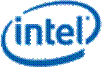 Intel (INTegrated ELectronics) is the world's largest semiconductor chip maker. The company is the inventor of the x86 series of microprocessors, the processors found in most personal computers. Intel also makes motherboard chipsets, network cards and ICs, flash memory, graphic chips, embedded processors, and other devices. Originally known primarily to engineers and technologists, Intel's successful "Intel Inside" advertising campaign of the 1990s made it and its Pentium processor household names.
Intel (INTegrated ELectronics) is the world's largest semiconductor chip maker. The company is the inventor of the x86 series of microprocessors, the processors found in most personal computers. Intel also makes motherboard chipsets, network cards and ICs, flash memory, graphic chips, embedded processors, and other devices. Originally known primarily to engineers and technologists, Intel's successful "Intel Inside" advertising campaign of the 1990s made it and its Pentium processor household names.
Intel was founded on July 18, 1968, and based in Santa Clara, California, USA. Intel was an early developer of memory chips, created the first commercial microprocessor chip in 1971 and after the success of the personal computer in 1981 this became their primary business. During the 1990s, Intel invested heavily in new microprocessor designs fostering the rapid growth of the PC industry. During this period Intel became the dominant supplier of microprocessors for PCs, and was known for aggressive tactics in defense of its market position, particularly against AMD. By the end of the 1990s, Intel was one of the largest and most successful businesses in the world.
At its founding, Intel was distinguished simply by its ability to make semiconductors, and its primary products were random access memory (RAM) chips. Intel's business grew during the 1970s as it expanded and improved its manufacturing processes and produced a wider range of products. Increased competition from Japanese semiconductor manufacturers had, by 1983, dramatically reduced the profitability of this market, and the sudden success of the IBM personal computer convinced then CEO Grove to shift the company's focus from memory chips to microprocessors.
By the end of the 1980s this decision had proven successful. Intel was the primary and most profitable hardware supplier to the PC industry. During the 1990s, Intel was responsible for many of the hardware innovations of the personal computer, including the PCI Bus, the PCI Express (PCIe) bus, the Universal Serial Bus (USB), Bluetooth wireless interconnect.
After 2000, growth in demand for high-end microprocessors slowed. Competitors, notably AMD (Intel’s largest competitor ), garnered significant market share and Intel’s dominant position in its core market were greatly reduced. In the early 2000s then-CEO Craig Barrett attempted to diversify the company's business beyond semiconductors, but few of these activities were successful.
Intel had also for a number of years been embroiled in litigation. During the late 1980s and 1990s Intel sued companies that tried to develop competitor chips. AMD brought claims against Intel related to unfair competition in 2004, and again in 2005.
In 2005, CEO Paul Otellini reorganized the company to refocus its core processor and chipset business on platforms (enterprise, digital home, digital health, and mobility) which led to the hiring of over 20,000 new employees. In September 2006 due to falling profits, the company announced a restructuring that resulted in layoffs of 10,500 employees or about 10 percent of its workforce by July 2006.
Faced with the need to regain lost markets, Intel unveiled its new product development model. The program was based upon annual alternation of microarchitecture innovation and process innovation.
In 2006, Intel produced P6 and Netburst products with reduced die size (65nm). A year later it unveiled its Core microarchitecture to widespread critical acclaim; the product range was perceived as an exceptional leap in processor performance that at a stroke regained much of its leadership of the field. In line with the model, the following year saw a process improvement to shrink this range from 65 to 45 nm.
Words and word combinations:
1) semiconductor - полупроводник (напівпровідник) 2) inventor – изобретатель (винахідник) 3) IC (integrated circuit) – интегральная схема (інтегральна схема) 4) embedded processor – встроенный процессор (вбудований процесор) 5) to foster the growth – благоприятствовать росту (сприяти зростанню) 6) advertising campaign – рекламная кампания (рекламна кампанія) 7) supplier– поставщик (постачальник) 8) to reduce the profitability– сократить прибыльность (зменшити прибутковість) 9) СEO (chief executive officer) – высшее должностное лицо, топ-менеджер (топ-менеджер) 10) competitors – конкуренты (конкуренти ) 11) to garner the market share – захватить долю рынка (захопити частину ринку) 12) to be embroiled in litigations – быть втянутым в судебные разбирательства (бути причетним до судових справ) 13) to sue companies – судиться с компаниями (судитися з компаніями) 14) to bring claims against – выдвинуть иск против (висунути позов проти) 15) unfair competition – нечестная конкуренция (нечесна конкуренція) 16) to unveil the plan – раскрыть план (розкрити план) 17) annual alternation – ежегодное обновление (чередование) (річне оновлення) 18) leap in processor performance – прорыв (скачок) в производительности процессора (прорив у потужності процесору).
I Find the equivalents in the text:
1) производитель полупроводниковых интегральных схем/виробник напівпровідникових інтегральних схем 2) возросшая конкуренция/підвищена конкуренція 3) рост спроса/зростання попиту 4) из-за снижения прибылей/внаслідок знижки прибутку 5) сразу же восстановил лидерство в отрасли/одразу ж відновив лідерство у галузі 6) результатом которого стало увольнение/результатом якого стало звільнення 7) улучшение технологического процесса/покращення технологічного процесу.
II Are the following statements true or false? Correct the false ones:
1) Intel also makes motherboard chipsets, graphic chips and flash memory. 2) Microprocessor chip manufacturing became Intel’s primary business in 1971. 3) Japanese semiconductor manufacturers helped Intel to produce memory modules. 4) Growth in demand for high-end processors increased after 2000. 5) Intel was never embroiled in litigations. 6) In 2005 the company was reorganized and it resulted in increasing profits. 7) Intel could regain its leadership in the field of the microprocessor manufacturing in 2007.
III Answer the questions:
1) What kind of goods does Intel produce? 2) When and where was the company founded?
3) What was its primary production at that time? 4) Can you explain the reason of shifting the company’s focus to microprocessors? 5) What hardware innovations was Intel responsible for? 6) Why were there attempts to diversify the company’s business beyond microprocessors in the early 2000s? 7) What claims did AMD bring against Intel? 8) Was the reorganization of the company to refocus its processors on platforms successful? 9) Why could Intel regain its leadership of the field in 2007?
IV Make sentences in passive voice using the following phrases:
1) to unveil the plan 2) to reduce the profitability 3) to advertize a new microprocessor
V Give the full name of the shortenings and explain the meaning:
ISO; WAP
IBM PC
 The IBM Personal Computer, (IBM PC), is the original version and progenitor of the IBM PC compatible hardware platform. It was introduced on August 12, 1981. It was created by a team of engineers and designers under the direction of Don Estridge in Boca Raton, Florida.
The IBM Personal Computer, (IBM PC), is the original version and progenitor of the IBM PC compatible hardware platform. It was introduced on August 12, 1981. It was created by a team of engineers and designers under the direction of Don Estridge in Boca Raton, Florida.
The original line of PCs was part of an IBM strategy to get into the small computer market then dominated by the Apple II and Tandy Corporation. IBM's first desktop microcomputer, introduced in 1975, was a complete system, with a built-in monitor, keyboard, and data storage. It was also very expensive—up to US$20,000. It was specifically designed for professional and scientific problem-solvers, not business users or hobbyists.
А special team was assembled with authorization to bypass normal company restrictions and get something to market rapidly. The team consisted of twelve people. They developed the PC in about a year. To achieve this they first decided to build the machine with "off-the-shelf" parts from a variety of different original equipment manufacturers (OEMs). Previously IBM had always developed their own components. The unique IBM PC industrial design elements were relegated to the system unit and keyboard. They also decided on an open architecture, so that other manufacturers could produce and sell peripheral components and compatible software without purchasing licenses. IBM also sold an IBM PC Technical Reference Manual which included complete circuit schematics, a listing of the ROM BIOS source code, and other engineering and programming information.
Other manufacturers soon reverse engineered the BIOS to produce their own non-infringing functional copies. The first IBM-PC compatible computer was introduced in June 1982. In November 1982, the first portable IBM PC compatible was announced. The first models were shipped in March 1983.
The most commonly used storage medium was the floppy disk. The IBM PC was available with one or two floppy drives or without any drives or storage medium. A hard disk could not be installed into the system unit without retrofitting a stronger power supply. IBM later offered the Expansion Unit, which not only provided more expansion slots, but also included a 10MB hard drive powered by its own separate 130-watt power supply.
The system unit had five expansion slots; the expansion unit had eight. However, unlike modern personal computers, some of the slots had to be occupied by display, disk, and I/O adapters, as none of these were available on-board. The only on-board external connectors were the keyboard and cassette ports. The processor was an Intel 8088 (second-sourced AMDs were used after 1983) running at 4.77 MHz (4/3 the standard NTSC color burst frequency of 3.579545 MHz). Some owners replaced the 8088 with an NEC V20 for a slight increase in processing speed.
The original PC proved too expensive for the home market. At introduction a PC with 64 kiB of RAM and a single 5 1/4 inch floppy drive and monitor sold for US $3,005. The cheapest configuration ($1,565) that had no floppy drives, only 16kiB RAM, and no monitor (users should connect their existing TV sets and cassette recorders) proved too unattractive even for its time. While this model did not become a top selling home computer, its floppy-based configuration became an unexpectedly large success with businesses. Less than four months after IBM introduced the PC, Time Magazine named the computer "man of the year".
I Match a word in section Awith a word in sectionB:
A-1) progenitor 2) compatible 3) authorization 4) to bypass 5) restrictions 6) to achieve 7) to relegate 8) to purchase 9) to infringe 10) to ship 11) storage medium 12) retrofitting 13) power supply 14) available 15) to prove 16) reverse engineering – 17) OEM 18) off-the-shelf parts
B-а) производитель изначальной комплектации (виробник первинної комплектації) б) устройство для хранения данных (засіб для збереження даних) в) передавать, направлять (передавати, спрямовувати) г) предшественник, прародитель (попередник) д) обратная разработка (зворотна розробка) е) оказаться (виявлятися) ж) ограничения (обмеження) з) разрешение, полномочия (дозвіл, повноваження) и) совместимый (сумісний) к) доступный, имеющийся в наличии (доступний) л) покупать, приобретать (купувати, придбати) м) нарушать, не соблюдать (порушувати, не додержуватися) н) доводка, подгонка оборудования (підгонка, налаштування устаткування) о) выставлять на продажу (виставляти на продаж) п) блок питания (блок живлення) р) стандартне компоненты, имеющиеся в свободной продаже (стандартні компоненти, які є у вільному продажу) c) достичь (досягти) т) обходить (обминати).
II Find the equivalents in the text:
1) команда инженеров и конструкторов (команда інженерів та конструкторів) 2) не приобретая лицензии (без придбання ліцензії) 3) плата расширения (плата розгалуження) 4) со встроенным монитором (з вбудованим монітором) 5) энтузиасты, любители (аматори) 6) даже для своего времени (навіть для свого часу) 7) неожиданно большой успех (неочікувано великий успіх).
III Are the following statements true or false? Correct the false ones:
1) IBM first desktop was designed for business users and hobbyists. 2) The team of engineers and designers consisted of 12 people. 3) IBM never developed its own components . 4) IBM sold no Technical Reference Manual with engineering and programming information. 5) Other manufacturers produced their own functional copies of the BIOS by infringing the copyright laws. 6) IBM PC was available without any drives or storage medium. 7) Users could connect their TVsets and cassette recorders to the PC. 8) The cheapest configuration of the PC had no monitor and only one floppy drive. 9) In January Time magazine named the computer “man of the year”.
IV Answer the questions:
1. When and where was the IBM PC created? 2. What kind of authorization was given to the team of engineers and designers? 3. What parts were used in building the PC? 4. What did an open architecture of the IBM PC mean for hardware manufacturers and software developers? 5. Was it possible to install a hard disk into the system unit of the first model of the PC? Why? 6. Why did some owners replace the original Intel processor with a NEC V20? 7. Why is the cheapest configuration of the IBM PC considered unattractive even for its time?
V Make questions to the underlined words:
a) IBM 5100 was designed for scientific problem solvers. b) Other manufacturers were trying to reverse engineer the BIOS.
VI Give the full name of the shortenings and explain the meaning:
HDD; SSD
Unit 2
HARD’N’SOFT
Basic computer system organization (Part 1)
A general purpose computer has four main components: the arithmetic logic unit (ALU), the control unit, the memory, and the input and output devices (I/O). These parts are interconnected by busses, often made of groups of wires.
Inside each of these parts are thousands to trillions of small electrical circuits which can be turned off or on by means of an electronic switch. Each circuit represents a bit (binary digit) of information so that when the circuit is on it represents a "1", and when off it represents a "0". The circuits are arranged in logic gates so that one or more of the circuits may control the state of one or more of the other circuits. 
The control unit, ALU, registers, and basic I/O are known as a central processing unit (CPU). Early CPUs were composed of many separate components but since the mid-1970s CPUs have typically been constructed on a single integrated circuit called a microprocessor.
The control unit (a control system or central controller) manages the computer's various components; it reads and interprets (decodes) the program instructions, transforming them into a series of control signals which activate other parts of the computer. Control systems in advanced computers may change the order of some instructions so as to improve performance.
A key component common to all CPUs is the program counter, a special memory cell (a register) that keeps track of which location in memory the next instruction is to be read from.
The control system's function is as follows: 1) read the code for the next instruction from the cell indicated by the program counter 2) decode the numerical code for the instruction into a set of commands or signals 3) increment the program counter so it points to the next instruction 4) read whatever data the instruction requires from cells in memory (or from an input device); the location of this required data is stored within the instruction code 5) provide the necessary data to an ALU or register 6) if the instruction requires an ALU or specialized hardware to complete, instruct the hardware to perform the requested operation. 7) write the result from the ALU back to a memory location or to a register or an output device. 8) jump back to step (1).
The ALU is capable of performing two classes of operations: arithmetic and logic. The set of arithmetic operations that a particular ALU supports may be limited to adding and subtracting or might include multiplying or dividing, trigonometry functions and square roots. Some can only operate on whole numbers (integers) whilst others use floating point to represent real numbers - albeit with limited precision. An ALU may also compare numbers
Words and word combinations:
1) wire– провод/дрот wireless – беспроводной/бездротовий 2) circuit – схема, цепь, контур/схема, коло , контур integrated circuit (IC, microcircuit, microchip, silicon chip, chip) – интегральная микросхема, чип 3) digit– цифра, однозначное число/ однозначне число 4) register– регистр 6) registry – реестр (OS Windows) 7) to perform –выполнять/виконувати performance– производительность, быстродействие/швидкодія 8) to indicate – показывать/показувати 9) to require – требовать, нуждаться/вимагати 10) to provide –обеспечивать, предоставлять/забезпечувати, надавати 11) to add – складывать, прибавлять/додавати 12) to subtract – вычитать, отнимать/віднімати 13) to multiply – умножать/множити 14) to divide – делить/ділити 15) precision– точность/ точність 15) keep track – следить за/слідкувати за
I Find the equivalents in the text:
1) устройство ввода/вывода 2) логический вентиль 3) ячейка памяти 4) квадратный корень 5) целые числа 6) плавающая запятая 7) действительные числа 8) типовая структура компьютера
1) пристрій вводу / виводу 2) логічний вентиль 3) комірка пам'яті 4) квадратний корінь 5) цілі числа 6) плаваюча кома 7) дійсні чісла 8) типова структура комп'ютера
II Correct the following statements and give the right information:
1) Control systems cannot change the order of some instructions. 2) Input devices indicate the memory cell the next instruction is to be read. 3) The ALU can predict arithmetic and logic operations. 4) Four main components of a computer are interconnected wirelessly. 5) Microprocessor is an input device.
III Make questions to the underlined words and make them negative:
1) The ALU operates on whole and real numbers. 2) A decade ago the set of arithmetic operations was limited to adding and subtracting. 3) The program counter will keep track of the next instruction’s location in memory. 4) In advanced computers performance will be improved by changing the order of some instructions. 5) For activating the other parts of the computer the program instructions are being transformed into a series of control signals.
IV Turn the sentences into the Passive Voice and translate them:
1) This unit will decode the program instructions. 2) Now we are improving performance by reducing visual effects. 3) They have limited technical support to updating “readme” file. 4) Control unit changed the order of some instructions. 5) This signal activates other parts of the computer.
V Translate the sentences using the text:
1) Компьютер состоит из четырех основных компонентов: арифметико-логическое устройство, блок управления, память и устройства ввода/вывода. 2) Каждый компонент содержит множество электрических цепей. 3) Каждая цепь представляет бит информации. 4) Эти цепи организованы в логические вентили. 5) Блок управления, АЛУ, регистры и основная система ввода/вывода называются центральным процессорным устройством. 6) С середины 1970-х годов ЦПУ изготавливается на одной микросхеме и называется микропроцессором. 7) Блок управления считывает и декодирует команды программ. 8) АЛУ выполняет арифметические и логические операции. 9) АЛУ может складывать, вычитать, умножать, делить и сравнивать числа. 10) Некоторые процессоры выполняют операции только с целыми числами, другие используют плавающую запятую для представления действительных чисел. ● 1) Комп'ютер складається з чотирьох основних компонентів: арифметико-логічний пристрій, блок управління, пам'ять і пристрої введення / виводу. 2) Кожен компонент містить безліч електричних кіл. 3) Кожне коло представляє біт інформації. 4) Ці кола організовані в логічні вентилі. 5) Блок управління, АЛУ, регістри і основна система введення/виводу називаються центральним процесорним пристроєм. 6) З середини 1970-х років ЦПУ виготовляється на одній мікросхемі і називається мікропроцесором. 7) Блок управління зчитує і декодує команди програм. 8) АЛУ виконує арифметичні та логічні операції. 9) АЛУ може складати, віднімати, множити, ділити й порівнювати числа. 10) Деякі процесори виконують операції тільки з цілими числами, інші використовують плаваючу кому для подання дійсних чисел.
VI Give the full name of the shortenings and explain the meaning:
BIOS: POST
Basic computer system organization (Part 2)
Computers may contain multiple ALUs so that they can process several instructions at the same time. Graphics processors often provide ALUs that can perform arithmetic on vectors and matrices.
A computer's memory can be viewed as a list of cells into which numbers can be placed or read. Each cell has a numbered "address" and can store a single number. The information stored in memory may represent practically anything. Letters, numbers, even computer instructions can be placed into memory with equal ease. In almost all modern computers, each memory cell is set up to store binary numbers in groups of eight bits (called a byte). Each byte is able to represent 256 different numbers (2^8 = 256); either from 0 to 255 or -128 to +127. A computer can store any kind of information in memory if it can be represented numerically. Modern computers have billions or even trillions of bytes of memory. 
The CPU contains a special set of memory cells called registers that can be read and written to much more rapidly than the main memory area. There are typically between two and one hundred registers depending on the type of CPU. Registers are used for the most frequently needed data items to avoid having to access main memory every time data is needed. As data is constantly being worked on, reducing the need to access main memory greatly increases the computer's speed.
Computer main memory comes in two principal varieties: random-access memory or RAM and read - only memory or ROM. RAM can be read and written to anytime the CPU commands it, but ROM is pre-loaded with data and software that never changes, so the CPU can only read from it. ROM is typically used to store the computer's initial start-up instructions. In general, the contents of RAM are erased when the power to the computer is turned off, but ROM retains its data indefinitely. Flash memory blurs the distinction between ROM and RAM, as it retains its data when turned off but is also rewritable.
I/O is the means by which a computer exchanges information with the outside world. Devices that provide input or output to the computer are called peripherals. Peripherals include input devices like the keyboard and mouse, and output devices such as the display and printer. Hard disk drives, floppy disk drives and optical disc drives serve as both input and output devices. Computer networking is another form of I/O.
Words and word combinations:
1) cell - ячейка(памяти)/комірка (пам'яті) 2) set - комплект, набор 3) equal - одинаковый, равный/однаковий, рівний 4) frequent - частый frequency – частота 5) rapid – быстрый/швидкий 6) constant – постоянный/постійний 7) to avoid – избегать/ухилятися 8) to reduce – уменьшать, сокращать/зменшувати 9) to erase – стирать 10) read-only-memory (ROM) – ПЗУ/постійний запам'ятовувальний пристрій 11) random-access-memory (RAM) – ЗУ с произвольным доступом/ пам'ять з довільним доступом 12) to retain – удерживать, сохранять, помнить/зберігати 13) means – средство, способ/засіб to mean - иметь в виду, значить/мати на увазі mean – посредственный, плохой/посередній
I Find the equivalents in the text:
1) несколько команд одновременно 2) можно рассматривать, как 3) с одинаковой легкостью 4) можно представить в цифровом виде 5) намного быстрее, чем 6) в зависимости от типа 7) команды для начальной загрузки компьютера ● 1) декілька команд одночасно 2) можна розглядати, як 3) з однаковою легкістю 4) можна представити у цифровому вигляді 5) набагато швидше, ніж 6) залежно від типу 7) команди для початкового завантаження комп'ютера
II Match a term in section A with its definition in section B:
A) computer memory; byte; registers; ROM; RAM
B)a lot of cells into which numbers can be placed or read; a group of eight bits; memory cells which can be read and written to much more rapidly; a type of memory for storing initial start-up instructions; a type of memory the content of which is erased when the power is off
III Prove the statements:
1) The information stored in computer memory can represent practically anything. 2) Flash memory has features of RAM and ROM. 3) HDD serves both as input and output device.
IV Choose the correct form to complete and translate the sentences:
1. Registers ___ the need to access the main memory.
a) reducing b) reduces c) reduce d) are reduced
2. If we turn off the power to the computer, the content of RAM ___ .
a) are erased b) will be erased c) erase d) erasing
3. We can ___ the content of flash memory and ___ it again.
a) turn off, rewrite b) erase, turn off c) blur, retain d) erase, rewrite
4. DVD drive is a ___ .
a) CPU component b) input/output device c) input device d) output device
5. Any information can be stored in the computer if ___ .
a) we can be represented numerically b) we can represent it numerically c) we can be present numerically d) it can represent numerically.
V Answer the questions:
1) What way can a computer memory be viewed? 2) What type of information can be stored in computer memory? 3) What are registers? 4) How do they differ from the main memory area? 5) What are registers used for? 6) What principal varieties of computer memory do you know? 7) For what purposes is ROM used for? 8) What devices do we call “peripherals”? 9) What I/O devices do you know?
VI Give the full name of the shortenings and explain the meaning:
ISA; PCI-e
Hardware(part I)
A typical hardware setup of a desktop computer consists of: computer case with power supply, central processing unit (processor), motherboard, memory card, hard disk, video card, visual display unit (monitor), optical disc drive, keyboard and pointing device. The motherboard is a main part of a computer that connects all devices together. The memory card(s), graphics card and processor are mounted directly onto the motherboard (the processor in a socket and the memory and graphics cards in expansion slots). The mass storage is connected to it with cables and can be installed in the computer case or in a separate case. This is the same for the keyboard and mouse, except that they are external and connect to the I/O panel on the back of the computer. The monitor is also connected to the I/O panel, either through an onboard port on the motherboard, or a port on the graphics card.

Several functions (implemented by chipsets) can be integrated into the motherboard, typically USB and network, but also graphics and sound. Even if these are present, a separate card can be added if what is available isn't sufficient. The hardware capabilities of personal computers can sometimes be extended by the addition of expansion cards connected via an expansion bus.
A computer case is the enclosure that contains the main components of a computer. Cases are usually constructed from steel, aluminium, or plastic. Cases can come in many different sizes, or form factors. The size and shape of a computer case is usually determined by the form factor of the motherboard that it is designed to accommodate, since this is the largest and most central component of most computers. PC form factors typically specify only the internal dimensions and layout of the case. Currently, the most popular form factor for desktop computers is ATX, although microATX and small form factors have become very popular for a variety of uses.
The central processing unit, or CPU, is that part of a computer which executes software program instructions. Nearly all PCs contain a type of CPU known as a microprocessor. The microprocessor often plugs into the motherboard using one of many different types of sockets. IBM PC compatible computers use an x86-compatible processor, usually made by Intel or AMD. Modern CPUs are equipped with a fan attached via heat sink.
The motherboard (systemboard or mainboard) is the primary circuit board within a personal computer. Many other components connect directly or indirectly to the motherboard. Motherboards usually contain one or more CPUs, supporting circuitry - usually integrated circuits (ICs) - providing the interface between the CPU memory and input/output peripheral circuits, main memory, and facilities for initial setup of the computer immediately after power-on (boot firmware or, in IBM PC compatible computers, a BIOS).
A PC's main memory is fast storage that is directly accessible by the CPU, and is used to store the currently executing program and immediately needed data. PCs use semiconductor random access memory (RAM) of various kinds. Main memory is much faster than mass storage devices like hard disks or optical discs, but is usually volatile, meaning it does not retain its contents (instructions or data) in the absence of power, and is much more expensive for a given capacity than is most mass storage.
Words and word combinations:
1) setup – а) структура, система, организация б) (пере)загрузка 2) сase – корпус 3) to mount – устанавливать, монтировать/встановлювати, монтувати 4) socket – гнездо, розетка/гніздо, розетка 5) slot – паз, слот 6) mass storage device– устройство хранения данных/пристрій збереження даних 7) external – внешний/зовнішній 8) internal – внутренний/внутрішній 9) to implement – выполнять, осуществлять, обеспечивать выполнение/виконувати, забеспечувати виконання 10) sufficient– достаточний/ достатній 11) capability – возможность, способность/можливість, здатність 12) to extend – расширять/розширювати; expansion card – плата расширения/плата розгалуження 13) via– через, посредством/через, за допомогою) 14) enclosure – ограждённый объём пространства/огороджений об’єм простору 15) to determine– определять/визначати 16) to accomodate – приспосабливать, вмещать/пристосовувати, вміщувати 17) dimension – размер/розмір 18) layout – размещение, расположение/розміщення 19) to plug – вставлять/вставляти 20) heat sink – радиатор 21) facility – приспособления, оборудование, аппаратура/пристрій, знаряддя 22) firmware – микропрограмма (прошивка); boot firmware – микропрограмма для начальной загрузки/мікропрограма для початкового завантаження 23) volatile – непостоянный, изменчивый/ непостійний, мінливий.
I Find the equivalents in the text:
1) корпус с блоком питания/корпус з блоком живлення 2) это же относится и к клавиатуре/це ж відноситься і до клавіатури 3) можно добавить отдельную плату/можна додати окрему плату 4) возможности аппаратной части ПК/можливості апаратної частини ПК 5) размер и форма корпуса/розмір та форма корпусу6) внутренние размеры/внутрішні розміри 7) сразу же после включения питания/одразу після включення живлення 8) исполняемая в данный момент программа/виконуюча на даний момент програма 9) при отсутствии электропитания/за відсутністю електроживлення 10) если того, что имеется в наличии, недостаточно/якщо того, що є у наявності, недостатньо.
II Make questions to the underlined words:
1) The hard disk is connected to the motherboard with cables. 2) A computer case contains the main components of the PC. 3) Users extend hardware capabilities of PC by the addition of expansion cards.
III Translate into English:
1) Основными компонентами современного настольного ПК являются корпус с блоком питания, процессор, материнская плата, модули памяти, жесткий диск, видеокарта, монитор, DVD привод, клавиатура и мышь. 2) Функции чипсетов USB, сетевой и звуковой карт, видеоадаптера могут быть интегрированы в системную плату. 3) Корпус компьютера изготавливается из металла или пластика и выпускается разных размеров (форм-факторов). 4) Процессор устанавливается в гнездо системной платы и исполняет команды программ. 5) Современные процессоры устанавливают с вентиляторами обдува и радиаторами охлаждения. 6) Материнская плата – саый большой и наиболее важный компонент ПК. 7) На ней расположены центральный процессор, интегральные микросхемы для взаимодействия памяти процессора с главной памятью, устройствами ввода/вывода и микропрограммами начальной загрузки компьютера. 8) Память компьютера используется для размещения исполняемой в данный момент программы и необходимых для этого данных. 9) Центральный процессор получает прямой доступ к памяти. 10) Память не может сохранять свое содержимое (команды и данные) при отсутствии электропитания.. ● 1) Основними компонентами сучасного настільного ПК є корпус з блоком живлення, процесор, материнська плата, модулі пам'яті, жорсткий диск, відеокарта, монітор, DVD привід, клавіатура й миша. 2) Опції чіпсетів USB, мережевий і звуковий карт, відеоадаптера можуть бути інтегровані в системну плату. 3) Корпус комп'ютера виготовляється з металу або пластику і випускається різних розмірів (форм-факторів). 4) Процесор встановлюється в гніздо системної плати та виконує команди програм. 5) Сучасні процесори встановлюють з вентиляторами обдуву і радіаторами охолодження. 6) Материнська плата - саий великий і найбільш важливий компонент ПК. 7) На ній розташовані центральний процесор, інтегральні мікросхеми для взаємодії пам'яті процесора з головною пам'яттю, пристроями введення / виводу і мікропрограмами початкового завантаження комп'ютера. 8) Пам'ять комп'ютера використовується для розміщення програми, що виконується в даний момент та необхідних для цього даних. 9) Центральний процесор одержує прямий доступ до пам'яті. 10) Пам'ять не може зберігати свій вміст (команди і дані) за відсутності електроживлення.
IV Give the full name of the shortenings and explain the meaning:
OEM; IDE
Hardware(part II)
Mass storage devices store programs and data even when the power is off; but they require power to perform read and write functions during usage. Although flash memory has dropped in cost, the prevailing form of mass storage in personal computers is still the hard disk.
The video card (graphics card, graphics adapter or video adapter) processes and renders the graphics output from the computer to the computer display, and is an essential part of the modern computer. On budget models, graphics circuitry is integrated with the motherboard.
A visual display unit (or monitor) is a piece of electrical equipment, usually separate from the computer case, which displays viewable images generated by a computer without producing a permanent record. A computer display device is usually either a cathode ray tube or some form of flat panel such as a TFT LCD. The monitor comprises the display device, circuitry to generate a picture from electronic signals sent by the computer, and an enclosure or case. Within the computer, either as an integral part or a plugged-in expansion card, there is circuitry to convert internal data to a format compatible with a monitor. The images from monitors originally contained only text, but as graphical user interfaces emerged and became common, they began to display more images and multimedia content.
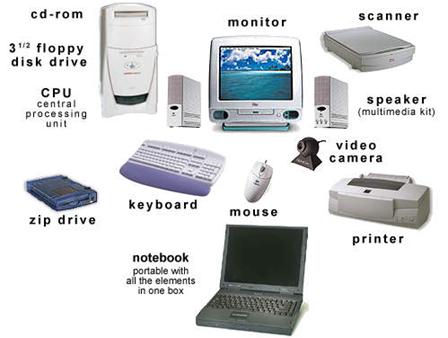
In computing, a keyboard is an arrangement of buttons that each correspond to a function, letter, or number. They are the primary devices of inputing text. In most cases, they contain a set of keys specifically organized with the corresponding letters, numbers, and functions printed or engraved on the button. They are generally designed around an operators language, and many different versions for different languages exist. In English, the most common layout is the QWERTY layout, which was originally used in typewriters. They have evolved over time, and have been modified for use in computers with the addition of function keys, number keys, arrow keys, and OS specific keys. Often, specific functions can be achieved by pressing multiple keys at once or in succession, such as opening a task manager. Programs use keyboard shortcuts very differently and all use different keyboard shortcuts for different program specific operations, such as refreshing a web page in a web browser or selecting all text in a word processor.
A Mouse on a computer is a small, slidable device that users hold and slide around to point at, click, and sometimes drag objects on screen in a graphical user interface using a pointer on screen. Almost all personal computers have mice. It may be plugged into a computer's rear mouse socket, or as a USB device, or may be connected wirelessly via a USB or Bluetooth antenna. In the past they had a single button but now many Mice have two or three buttons and a scroll wheel. The scroll wheel can also be pressed down, and therefore be used as a third button. Modern mice use optical technology to directly trace movement of the surface under the mouse and are much more accurate and durable. They work on a wider variety of surfaces and can even operate on walls, ceilings or other non-horizontal surfaces.
Words and word combinations:
1) to require – требовать, нуждаться/ вимагати 2) usage – использование/ використання 3) prevailing– преобладающий/ переважаючий 4) to render – выводить изображение (визуализировать)/виводити зображення 5) essential – существенный, необходимый/ істотний, суттєвий 6) to view– просматривать/продивлятися 7) to comprise – включать, охватывать/включати, охоплювати 8) compatible with – совместимый с/сумісний з 9) to emerge – появляться/ з'являтися 10) arrangement– компоновка, размещение, расположение/розміщення, розташування 11) to correspond to – соответствовать/відповідати 12) layout – раскладка (клавиатуры) 13) typewriter– печатная машинка/друкарська машинка 14) at once – сразу, одновременно/одразу 15) in succession – последовательно, подряд / підряд 16) keyboard shortcuts – сочетание клавиш/сполучення клавіш 17) to refresh – обновить/поновити 18) wireless – беспроводной/бездротовий 19) scroll wheel – колесо прокрутки 20) accurate – точный 21) durable – надежный, долговечный/ надійний, довговічний 22) surface – поверхность, поверхня 23) TFT LCD(Thin Film Transistor Liquid Crystal Display)- жидкокристаллический дисплей на тонкопленочных транзисторах.
I Find the equivalents in the text:
1) для выполнения операций считывания и записи/для виконування операцій прочитування та запису 2) цены на флеш-память снизились/ціни на флеш-пам’ять знизились 3) без постоянной записи/без постійного запису 4) для преобразования данных в формат, совместимый с.../для перетворення даних у формат, сумісний з... 5) каждый из которых соответствует букве или цифре/кожен з котрих відповідає літері або цифрі 6) самая распространённая раскладка клавиатуры/найбільш росповсюджена раскладка клавіатури 7) нажимая несколько клавиш одновременно или по очереди/натискуючи декілька клавіш одночасно або по черзі 8) обновление веб-страницы/обновлення веб-сторінки 9) гнездо на задней панели/гніздо на задній панелі 10) напрямую отслеживать перемещение поверхности/напряму відстежувати переміщення поверхні.
II Correct the following statements. Begin with: I’m afraid that’s wrong; you are not quite right; that’s not quite so; I think you are mistaken; as far as I know; on the contrary; I don’t think so; according to the text:
1) Mass storage devices store programs and data only when the power is on. 2) The images from monitors contain only text. 3) Only one version of a keyboard exists, it’s for the English language. 4) You cannot connect a computer mouse wirelessly. 5) Modern mice use optical technology for decoration purposes.
III Answer the questions:
1) What do mass storage devices store? 2) What is the prevailing form of mass storage in PC? 3) What operations does the video card perform? 4) Can graphics circuitry be integrated with the motherboard? 5) What function does a monitor perform? 6) What types of monitors do you know? 7) What is a keyboard in computing? 8) How can specific functions be achieved by using the keyboard? 9) What is a computer mouse used for? 10) How many buttons has the computer mouse? 11) Do modern computer mice differ from those used in 1980s and 1990s?
IV Give the full name of the shortenings and explain the meaning:
DDR; SATA
Types of personal computers
A personal computer (PC) is any general-purpose computer whose size, capabilities, and original sales price make it useful for individuals and which is operated by an end user.
A personal computer may be a desktop computer, a laptop, tablet PC or a handheld PC (also called palmtop). The most common microprocessors in personal computers are x86-compatible CPUs. Software applications for personal computers include word processing, spreadsheets, databases, Web browsers and e-mail clients, games, and special-purpose software. Modern personal computers often have high-speed connection to the Internet.
A PC may be used at home, or may be found in an office. Personal computers can be connected to a local area network (LAN) either by a cable or wirelessly.
Workstation. A workstation is a high-end personal computer designed for technical or scientific applications. Desktop computers come in a variety of styles ranging from large vertical tower cases to small form factor models that can be tucked behind an LCD monitor. Most modern desktop computers have separate screens and keyboards.
Single unit is a subtype of desktop computers, which combine the monitor and case of the computer within a single unit. The monitor almost always utilizes a touchscreen as an optional method of user input; however detached keyboards and mice are normally still included. The inner components of the PC are often located directly behind the monitor.
Nettop is a subtype of desktop, introduced by Intel in February 2008 to describe low-cost, lean-function, desktop computers. This type features the new Intel Atom processor which enables it to consume less power and to be built into small enclosures.

 Laptop (notebook) is a small personal computer designed for portability. Laptops contain high capacity batteries that can power the device for extensive periods of time. One main drawback of the laptop is that little can be done to upgrade the overall computer from its original design. Some devices can be attached externally through ports (including via USB).
Laptop (notebook) is a small personal computer designed for portability. Laptops contain high capacity batteries that can power the device for extensive periods of time. One main drawback of the laptop is that little can be done to upgrade the overall computer from its original design. Some devices can be attached externally through ports (including via USB).
Netbooksare a rapidly evolving category of small, light and inexpensive laptop computers suited for general computing and accessing web-based applications and optimized for low weight and low cost. In the short period since their appearance in late 2007, netbooks have grown in size and features, now converging with new smaller, lighter notebooks.
A tablet PC is a notebook or slate-shaped mobile computer, first introduced in the early 90s popularized by Microsoft. Its touchscreen allows the user to operate the computer with a stylus or digital pen, or a fingertip, instead of a keyboard or mouse. The form factor offers a more mobile way to interact with a computer. Tablet PCs are often used where normal notebooks are impractical or unwieldy.
The ultra-mobile PC (UMPC) is a specification for a small form factor of tablet PCs. It was developed as a joint development exercise by Microsoft, Intel, and Samsung, among others. Current UMPCs typically feature the Windows XP, Windows Vista, Windows 7, or Linux operating system and low-voltage Intel Atom processors.
A home theater PC (HTPC) is a convergence device that combines the functions of a personal computer and a digital video recorder. It is connected to a television or a television-sized computer display and is often used as a digital photo, music, video player, TV receiver and digital video recorder. Home theater PCs are also referred to as media center systems or media servers. The general goal in a HTPC is usually to combine many or all components of a home theater setup into one box.
A pocket PCis a hardware specification for a handheld-sized computer (personal digital assistant) that runs the Microsoft Windows Mobile operating system. It may to run an alternative OS like NetBSD or Linux. It has many of the capabilities of modern desktop PCs. Some of these devices also include mobile phone features. Pocket PCs can also be used with many other add-ons like GPS receivers, barcode readers and cameras. In 2007, with the release of Windows Mobile 6, Microsoft dropped the name Pocket PC in favor of a new naming scheme. Devices without an integrated phone are called Windows Mobile Classic instead of Pocket PC. Devices with an integrated phone and a touch screen are called Windows Mobile.
I Translate the words and word combinations:
1) capability 2) lap 3) hand 4) palm 5) single unit 6) to detach; detached 7) lean 8) to consume 9) capacity 10) to evolve 11) to suit 12) to converge; convergence 13) goal
II Find the equivalents in the text:
конечный пользователь; табличные процессоры; высокоскоростное подключение; отдельно подключаемые клавиатура и мышь; с ограниченной функциональностью; аккумуляторы большой емкости; касание пальцем; устройство для считывания штрих-кода ● кінцевий користувач; табличні процесори; швидкісне підключення; клавіатура та миша, які підключаються окремо; з обмеженою функціональністю; акумулятори великої місткості; торкання пальцем; пристрій для зчитування штрих-коду.
III Transform into indirect speech and translate the sentences:
1) The chief executive officer of the company said:” We shall drop the name Pocket PC in favor of a new naming scheme”. 2) The engineer says:” This device was first introduced in early 1990s”. The system administrator said:” We have no high speed connection to the Internet”. 4) He said:” I upgraded my home desktop PC last year but I plan to buy a laptop”. 5) She said:” Was the device attached externally via USB port?”
IV Answer the questions:
1) What is a personal computer? 2) What software applications for PC do you know? 3) What types (groups) can PCs be divided into? 4) What are the main features of desktop computers? 5) What are the main features of notebooks? 6) What type of PC do you have? What is its configuration?
V Give the full name of the shortenings and explain the meaning:
UPS; CMOS
Software
Computer software is a collection of computer programs, procedures and documentation that perform some tasks on a computer system. The term includes application software, system software and middleware which controls and co-ordinates distributed systems.
 A computer user will apply application software to carry out a specific task. Software applications for word processing, Internet browsing, e-mail, multimedia playback, computer game play and computer programming are common. The software industry provides a wide range of new products for use in personal computers, targeted at both the expert and the non-expert user. Multiple applications bundled together as a package are sometimes referred to as an application suite. User-written software includes spreadsheet templates, word processor macros, scientific simulations, graphics and animation scripts. Even e-mail filters are a kind of user software. Users create this software themselves.
A computer user will apply application software to carry out a specific task. Software applications for word processing, Internet browsing, e-mail, multimedia playback, computer game play and computer programming are common. The software industry provides a wide range of new products for use in personal computers, targeted at both the expert and the non-expert user. Multiple applications bundled together as a package are sometimes referred to as an application suite. User-written software includes spreadsheet templates, word processor macros, scientific simulations, graphics and animation scripts. Even e-mail filters are a kind of user software. Users create this software themselves.
System software supports applications and provides common services such as memory management, network connectivity, or device drivers; all of which may be used by applications but which are not directly of interest to the end user. An operating system processes system data and user input, and responds by allocating and managing tasks and internal system resources.
Common contemporary desktop OSes are Microsoft Windows (92.77% market share), Mac OS X (5.12%), Linux (0.95%), Solaris and FreeBSD. Windows, Mac, and Linux all have server and personal variants. Microsoft Windows is the collective brand name of several software operating systems by Microsoft. Microsoft first introduced an operating environment named Windows in November 1985 as an add-on to MS-DOS in response to the growing interest in graphical user interfaces (GUIs). Mac OS X is a line of graphical operating systems developed, marketed, and sold by Apple Inc. Linux is a family of Unix-like computer operating systems. Linux is one of the most prominent examples of free software and open source development: typically all underlying source code can be freely modified, used, and redistributed by anyone. Linux is supported by corporations such as Dell, Hewlett-Packard, IBM, Novell, Oracle Corporation, Red Hat, Canonical Ltd. and Sun Microsystems. It is used as an operating system for a wide variety of computer hardware, including desktop computers, netbooks, video game systems, such as the PlayStation 3, and embedded devices such as mobile phones, portable media players, routers, and stage lighting systems.
Words and word combinations:
1) application software – прикладное ПО/прикладне ПЗ; application suite – пакет программ 2) middleware - промежу́точное ( связу́ющее, межплатфо́рм(ен)ное) ПО, подпрогра́ммное обеспе́чение/проміжне ПЗ 3) to apply – применять/використовувати 4) to provide– предоставлять, обеспечивать/надавати, забеспечувати 5) to target at – направлять, нацеливать/спрямовувати 6) spreadsheet templates – шаблоны для табличного процессора/шаблони для табличного процессору 7) scientific simulation – интерактивная модель/інтерактивна модель 8) in response to – в ответ на/у відповідь на to respond – реагировать/реагувати 9) to allocate– распределять, назначать/розподiлювати, призначати 10) to manage – управлять/управляти 11) operating environment – операционная оболочка/операційна оболонка 12) embedded device – устройство со встроеным компьютером/пристрій з вбудованим комп'ютером
I Find the equivalents in the text:
1) редактирование текста/редагування тексту 2) программы, созданные конечным пользователем/програми, створені кінцевим користувачем 3) данные, введённые пользователем/данні, введені користувачем 4) современные ОС для стационарных компьютеров/сучасні ОС для стаціонарних комп’ютерів 5) яркий пример/яскравий приклад 6) большое разнообразие/велике різномаїття 7) системы управления освещением сцены/системи управління освітленням сцени.
II Are the following statements true or false? Correct the false ones:
1) Middleware controls internal system resources. 2) The software companies provide a wide range of new applications for the expert and the non-expert user. 3) E-mail filters can be referred to as user-written software. 4) Common contemporary desktop OSes are MS Windows, Mac OS X and MS DOS. 5) Some operating systems have server and personal variants. 6) Mac OS X is an example of free software and open source development. 7) Linux is used as an OS only for embedded devices.
III Make questions to the sentences:
1) Computer software is a collection of programs, procedures and documentation to perform some task on a computer system. (What..?) 2) The software industry provides a wide range of products for word processing, Internet browsing, multimedia playback, computer game play and computer programming. (For what purpose..?) 3) Multiple applications bundled together are called an application suite. (What kind of..?) 4) Linux is supported by a number of large corporations such as Dell, Hewlett-Packard, IBM and Novell. (What corporations..?)
IV Give the full name of the shortenings and explain the meaning:
DLL; API
Operating System
 An Operating System (OS) is an interface between hardware and user which is responsible for the management and coordination of activities and the sharing of the resources of the computer. One of the purposes of an operating system is to handle the details of the operation of the hardware. This relieves application programs from managing these details and makes it easier to write applications. Almost all computers (including handheld computers, desktop computers, supercomputers, video game consoles) as well as some robots, domestic appliances (dishwashers, washing machines), and portable media players use an operating system of some type.
An Operating System (OS) is an interface between hardware and user which is responsible for the management and coordination of activities and the sharing of the resources of the computer. One of the purposes of an operating system is to handle the details of the operation of the hardware. This relieves application programs from managing these details and makes it easier to write applications. Almost all computers (including handheld computers, desktop computers, supercomputers, video game consoles) as well as some robots, domestic appliances (dishwashers, washing machines), and portable media players use an operating system of some type.
Operating systems offer a number of services to application programs and users. Applications access these services through application programming interfaces (APIs) or system calls. By invoking these interfaces, the application can request a service from the operating system, pass parameters, and receive the results of the operation. Users may also interact with the operating system by typing commands in command line or using a graphical user interface (GUI [gui]). For hand-held and desktop computers, the user interface is generally considered part of the operating system. On large multi-user systems like Linux, the user interface is generally implemented as an application program that runs outside the operating system.
Common contemporary operating systems include BSD, Darwin (Mac OS X), Linux, SunOS (Solaris/Open Solaris), and Windows NT (XP/Vista/7). While servers generally run Unix or some Unix-like operating system, embedded system markets are split amongst several operating systems. The Microsoft Windows line of operating systems has almost 90% of the client PC market. Microsoft responded to this progress by hiring Dave Cutler, who had developed the VMS operating system for Digital Equipment Corporation. He would lead the development of the Windows NT operating system, which continues to serve as the basis for Microsoft's operating systems line.
 Access to data stored on disks is a central feature of all operating systems. Computers store data on disks using files, which are structured in specific ways in order to allow for faster access, higher reliability, and to make better use out of the drive's available space. The specific way in which files are stored on a disk is called a file system, and enables files to have names and attributes. It also allows them to be stored in directories or folders arranged in a directory tree.
Access to data stored on disks is a central feature of all operating systems. Computers store data on disks using files, which are structured in specific ways in order to allow for faster access, higher reliability, and to make better use out of the drive's available space. The specific way in which files are stored on a disk is called a file system, and enables files to have names and attributes. It also allows them to be stored in directories or folders arranged in a directory tree.
Various differences between file systems make supporting all file systems difficult. Allowed characters in file names, case sensitivity, and the presence of various kinds of file attributes makes the implementation of a single interface for every file system a difficult task. Operating systems support file systems specifically designed for them; for example, NTFS in Windows and ReiserFS in Linux.
Words and word combinations:
1) purpose – цель, назначение/мета, призначення 2) to handle – управлять, регулировать/керувати 3) to relieve – облегчать, освобождать/полегшувати 4) domestic appliances - бытовые электроприборы/побутові електроприбори 5) to invoke – вызывать/викликати 6) to implement – выполнять, осуществлять/виконувати implementation- выполнение, реализация 7) to access - иметь доступ, обращаться/ звертатися; access - доступ, подход/, підхід
I Find the equivalents in the text:
1) распределение ресурсов 2) портативные компьютеры 3) интерфейс прикладного программирования (интерфейс программирования приложений) 4) системный вызов 5) высокая надежность 6) допустимые символы 7) чувствительность к регистру ● 1) розподіл ресурсів 2) портативні комп'ютери 3) інтерфейс прикладного програмування (інтерфейс програмування додатків) 4) системний виклик 5) висока надійність 6) допустимі символи 7) чутливість до регістру
II Correct the following statements and give the right information:
1) Only desktop computers use an OS of some type. 2) Users cannot interact with OSes. 3) Graphical user interface always runs as an application program outside the operating system. 4) Servers usually run a MS Windows operating system. 5) Domestic appliances use no OS. 6) File system and folder tree are the same. 7) It is very easy to develop an OS supported all file systems. 8) There is no restriction for using characters in file names. 9) Directory consists of several folders containing files.
III Choose the correct form to complete and translate the sentences:
1) OS ___ activities of the computer.
a) responsible b) is managed c) manages and coordinates d) share
2) Users may type commands in command line for ___.
a) interacting with OS b) using graphical user interface c) receiving the results d) best performance
3) Graphical user interface ___ part of the OS or ___ as an application program.
a) are, run b) run, is c) is, runs d) is, ran
4) ___ is stored in computers in form of files.
a) date b) OS c) file system d) data
5) We can place ___ in___.
a) folders, files b) files, folders c) files, OS d) memory, files
IV Fill the gaps and translate the sentences:
An OS is ___ between hardware and user. It is responsible for the management and coordination of activities and ___ of the resources of the computer. Operating systems offer a number of services to ___ and users. Applications access these services through application programming interface or ___. Users can interact with the OS by typing commands in ___ or using a graphical user interface. Servers run ___ operating systems, embedded system markets are split amongst several OSes, ___ has 90% of PC market. ___ to data stored on disks is a central feature of all operating systems. The specific way in which files are stored on a disk is called ___. Allowed characters in file names, case sensitivity and file attributes make ___ of a single interface for every file system a difficult task.
__________________________________________________________________________________________________________________
1) the implementation 2) MS Windows 3) access 4) a file system 5) Unix or Unix-like 6) an interface 7) system calls 8) the sharing 9) application programs 10) command line
V Give the full name of the shortenings and explain the meaning:
DVD, BRD
Malware and computer crime
 Computer crime encompasses a broad range of illegal activities. It may be divided into two categories: 1) crimes that target computer networks or devices directly (malware, denial-of-service (DoS) attacks and computer viruses) 2) crimes facilitated by computer networks or devices (cyber stalking, fraud and identity theft, phishing scams).
Computer crime encompasses a broad range of illegal activities. It may be divided into two categories: 1) crimes that target computer networks or devices directly (malware, denial-of-service (DoS) attacks and computer viruses) 2) crimes facilitated by computer networks or devices (cyber stalking, fraud and identity theft, phishing scams).
Malicious software (malware) is software designed to infiltrate a computer system without the owner's informed consent. Malware includes computer viruses, worms, Trojan [’trəʋdʒən] horses, most rootkits, spyware, dishonest adware, and other malicious and unwanted software.
Many early infectious programs were written as experiments or pranks. Hostile intent can be found in programs designed to cause harm or data loss. Many DOS viruses were designed to destroy files on a hard disk, or to corrupt the file system.
However, since the rise of widespread broadband Internet access, malicious software has come to be designed for a profit motive. Infected "zombie computers" are used to send email spam, to host contraband data such as child pornography, or to engage in distributed denial-of-service attacks.
The best-known types of malware, viruses and worms, are known for the manner in which they spread. A virus requires user intervention to spread, whereas a worm spreads automatically. It can reproduce itself and spreads from one computer to the next over a network. Before Internet access became widespread, viruses spread on personal computers by infecting programs or the executable boot sectors of floppy disks. With the rise of the MS Windows platform in the 1990s it became possible to write infectious code in the macro language of Microsoft Word and similar programs.
For a malicious program to accomplish its goals, it must be able to do so without being shut down, or deleted by the user or administrator of the computer on which it is running. When a malicious program is disguised as something innocuous or desirable, users may install it. This is the technique of the Trojan horse or trojan. One of the most common ways that spyware is distributed is as a Trojan horse, bundled with a piece of desirable software that the user downloads from the Internet. When the user installs the software, the spyware is installed alongside. Spyware authors who attempt to act in a legal fashion may include an end-user license agreement that states the behavior of the spyware in loose terms, which the users are unlikely to read or understand.
Once a malicious program is installed on a system, it is essential that it stay concealed, to avoid detection and disinfection. Techniques known as rootkits allow this concealment, by modifying the host operating system so that the malware is hidden from the user. Rootkits can prevent a malicious process from being visible in the system's list of processes. Some malicious programs contain routines to defend against removal, not merely to hide themselves, but to repel attempts to remove them.
A computer can be a source of evidence. Even though the computer is not directly used for criminal purposes, it is an excellent device for record keeping, particularly given the power to encrypt the data. This evidence can be obtained and decrypted and be of great value to criminal investigators. 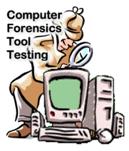
As malware attacks become more frequent, attention has begun to shift from viruses and spyware protection, to malware protection, and programs have been developed to specifically combat them. They can provide real time protection against the installation of malware software on a computer by scanning all incoming network data for malware and blocks any threats. They also scan the contents of the windows registry, operating system files, and installed programs on a computer, allowing the user to choose which files to delete or keep.
Words and word combinations:
1) to encompass – охватывать/ охоплювати 2) malicious software (malware) – вредоносное ПО/ шкідливе ПЗ 3) denial of access – отказ в доступе/ відмова у доступі 4) cyber stalking –кибер-преследование/кібер-переслідування (использование интернета для преследования или травли отдельных лиц или организаций; может включать в себя ложные обвинения, контроль за деятельностью, угрозы, кражи личных данных, повреждение данных или оборудования) 5) fraud and identity theft – подделка и кража личных данных/ підробка і крадіжка особистих даних 6) phishing scam – интернет-мошенничество/інтернет-шахрайство 7) worm– червь/ черв'як 8) spyware– программа-шпион/програма-шпигун 9) adware– программа-реклама 10) to corrupt – портить, повреждать/псувати, пошкоджувати 11) to host– размещать/розміщувати 12) to engage in– заниматься, принимать участие/займатися, приймати участь 13) to spread – распространять(ся)/поширювати(ся) 14) a source of evidence – источник доказательств/джерело доказів 15) to hide (hid, hidden) – скрывать(ся)/ приховувати (ся) 16) to combat – бороться/ боротися
I Find the equivalents in the text:
1) широкий диапазон незаконной деятельности/ широкий діапазон незаконної діяльності 2) повреждать файлы на винчестере/пошкоджувати файли на вінчестері 3) рассылать спам по электронной почте/розсилати спам по електронній пошті 4) размещать запрещенные данные/розміщувати заборонені дані 5) участие пользователя для распространения/участь користувача для розповсюдження 6) он может воспроизводить себя/ він може відтворювати себе 7) маскируется под нужную программу/маскується під потрібну програму 8) защищает от удаления/захищає від видалення 9) evidence can be obtained and decrypted - свидетельства могут быть получены и расшифрованы /свідоцтва можуть бути отримані і розшифровані 10) позволяя пользователю выбирать файлы для удаления/ дозволяючи користувачеві вибирати файли для видалення.
II Make questions to the underlined words:
1) It is divided into two categories. 2) In XXI century Internet access became widespread. 3) The spyware will be installed alongside with the desirable program. 4) They provide real time protection against the installation of malware. 5) Antivirus programs have been developed to combat malicious software.
III Fill the gaps:
Computer crime ____ broad range of illegal activities. Criminals target computer networks or devices directly using malware and ____. They can also use ____ or devices for cyber stalking, fraud and identity theft, phishing scam. Malware includes computer viruses,worms, Trojan horses, ____ , spyware and adware. These programs are written to destroy files on a hard disk, to ____ the file system, to send email spam, to host contraband data or to engage in DoS attacks. Malware is divided into ____ categories. ____ requires user intervention to spread. ____ spreads automatically from one computer to the next over a network. ____ is disguised as desirable program and users may install it. Rootkits can ____ the installed malware and defend against removal. Antivirus software has been developed to ____ malicious programs.
===============================================================
1) combat 2) rootkit 3) encompasses 4) a computer virus 5) a Trojan horse 6) corrupt 7) DoS attacks 8) computer network 9) hide 10) a worm 11) several.
IV Give the full name of the shortenings and explain the meaning:
LED; LCD
Antivirus software
 Antivirus software is used to prevent, detect, and remove malware. A variety of strategies are typically employed.
Antivirus software is used to prevent, detect, and remove malware. A variety of strategies are typically employed.
Signature-based detection involves searching for known malicious patterns in executable code. It is the most common method. To identify viruses and other malware, antivirus software compares the contents of a file to a dictionary of virus signatures. Because new viruses are being created each day, the signature-based detection approach requires frequent updates of the virus signature dictionary. Traditionally, antivirus software heavily relied upon signatures to identify malware. This can be very effective, but is not effective against new, unknown viruses.
To counter such so-called zero-day threats, heuristics can be used. One type of heuristic approach, generic signatures, can identify new viruses by looking for known malicious code in files.
File emulation is another heuristic approach. It involves executing a program in a virtual environment and logging what actions the program performs. The antivirus software can determine if the program is malicious or not and then carry out the appropriate disinfection actions.
Traditional antivirus software solutions run virus scanners on schedule, on demand and some run scans in real time. If a virus or malware is located the suspect file is usually placed into a quarantine to terminate its chances of disrupting the system. Installed antivirus software running on an individual computer is only one method of guarding against viruses. Other methods are also used, including firewalls and on-line scanners.
Network firewalls prevent unknown programs and Internet processes from accessing the system protected. They may protect against infection from outside the protected computer or LAN, and limit the activity of any malicious software by blocking incoming or outgoing requests on certain TCP/IP ports.
Some antivirus vendors maintain websites with free online scanning capability of the entire computer, critical areas only, local disks, folders or files. Examples include Kaspersky Online Scanner and ESET Online Scanner. Some other online sites provide only scanning of files uploaded by users.
Antivirus software can sometimes have drawbacks. Antivirus software can degrade computer performance. An incorrect user’s decision may lead to a security breach. If the antivirus software employs heuristic detection, success depends on achieving the right balance between false positives and false negatives.
Running multiple antivirus programs concurrently can degrade performance and create conflicts. It is sometimes necessary to temporarily disable virus protection when installing major updates such as Windows Service Packs or updating graphics card drivers.
Words and word combinations:
1) pattern - шаблон, форма, модель, система 2) to identify - идентифицировать, распознавать/розпізнавати; Unidentified Flying Object (UFO)- НЛО 3) approach - подход heuristic approach - эвристический подход 4) to rely upon/on – полагаться, надеяться/надіятися 5) schedule – расписание, график/розклад 6) to terminate – завершать, ограничивать/завершувати, обмежувати 7) to disrupt – разрушать/руйнувати 8) request – просьба, требование, запрос/запит incoming request – входящий запрос outgoing request - исходящий запроc 9) folder – папка/тека 10) drawback – недостаток/недолік 11) to degrade – снижать, уменьшать/зменшувати to upgrade - модернизировать 12) concurrently – одновременно/одночасно
I Find the equivalents in the text:
1) исполняемый код 2) обнаружение по сигнатуре 3) угроза «нулевого дня» 4) известный вредоносный код 5) виртуальная среда 6) метод защиты 7) сетевой экран 8) производители антивирусного ПО 9) файлы, присланные/загруженные пользователями 10) нарушения безопасности 11) временно отключить ● 1) виконуваний код 2) виявлення по сигнатурі 3) загроза «нульового дня» 4) відомий шкідливий код 5) віртуальне середовище 6) метод захисту 7) мережевий екран 8) виробники антивірусного ПЗ 9) файли, прислані, завантажені користувачами 10) порушення безпеки 11) тимчасово відключити
II Are the following statements true or false:
1) Antivirus programs using signature-based detection require frequent updates. 2) It is possible to use signature-based detection for identifying new viruses. 3) Executing a program in a virtual environment is file emulation. 4) Installed antivirus software is the only method of guarding the system. 5) Network firewalls can block access to Internet. 6) Some antivirus vendors provide scanning of files uploaded by users7) Antivirus software has no drawbacks. 8) Antivirus program can place a suspect file into quarantine. 9) There’s no need to disable virus protection when installing system updates. 10) You should install several antivirus programs and run them simultaneously to have totally protected system.
III Turn the sentences into the Passive Voice and translate them:
1) We use antivirus software to detect and remove malware. 2) KIS will compare the content of the file to the dictionary of virus signatures. 3) The program logged all actions of the suspect file. 4) Our system administrator is limiting access to Internet resources. 5) Running two antivirus programs has created conflicts.
IV Make questions to the underlined words and translate them:
1) Antivirus software relied upon signatures to identify malware. 2) Any suspect file is placed into quarantine. 3) An incorrect user’s decision will cause a security breach. 4) Some antivirus vendors are maintaining websites with free online scanning capabilities. 5) Success in heuristic detection depends on the right balance between false positives and false negatives.
V Fill the gaps and translate the sentences:
Antivirus software is used to prevent, detect and remove ___ .To identify viruses, ___ compare the contents of a suspect file with a dictionary of virus signatures. This ___ require frequent updates. This strategy is not ___ against new, unknown viruses. To counter them, ___ can be used. It means executing a program in a ___ and logging what actions the program performs. If a virus is located, the ___ is placed into quarantine to terminate its chances of disrupting the system. ___ prevent unknown programs from accessing the system and protect against infection from Internet or local network. They can limit the activity of any program by blocking ___ on certain ports. Antivirus software has ___ , it degrade computer performance and create conflicts.
1) virtual environment 2) drawbacks 3) antivirus programs 4) malicious software 5) network firewalls 6) suspect file 7) file emulation 8) incoming and outgoing requests 9) effective 10) signature-based detection
VI Give the full name of the shortenings and explain the meaning:
OCR; P&P
Internet
 The Internet is a global system of interconnected computer networks. It is a "network of networks" that consists of millions of private and public, academic, business, and government networks that are linked by copper wires, fiber-optic cables, wireless connections, and other technologies. Internet carries various information resources and services, such as electronic mail, online chat, file transfer and file sharing, online gaming, and the inter-linked hypertext documents and other resources of the World Wide Web (WWW). The Internet is a global data communications system (a hardware and software infrastructure), while the Web is one of the services (a collection of interconnected documents and other resources).
The Internet is a global system of interconnected computer networks. It is a "network of networks" that consists of millions of private and public, academic, business, and government networks that are linked by copper wires, fiber-optic cables, wireless connections, and other technologies. Internet carries various information resources and services, such as electronic mail, online chat, file transfer and file sharing, online gaming, and the inter-linked hypertext documents and other resources of the World Wide Web (WWW). The Internet is a global data communications system (a hardware and software infrastructure), while the Web is one of the services (a collection of interconnected documents and other resources).
The prevalent language for communication on the Internet is English. This may be a result of the Internet's origins, as well as the role of English as an international language. Early computers couldn’t handle characters other than those in the English variant of the Latin alphabet.
After English (29% of Web visitors) the most requested languages on the World Wide Web are Chinese (19%), Spanish (9%), Japanese (6%), French (5%) and German (4%).
 Software products that can access the resources of the Web are called web browsers, such as Internet Explorer, Firefox and Apple Safari. Web documents may contain almost any combination of computer data including graphics, sounds, text, video, multimedia and interactive content including games, office applications and scientific demonstrations.
Software products that can access the resources of the Web are called web browsers, such as Internet Explorer, Firefox and Apple Safari. Web documents may contain almost any combination of computer data including graphics, sounds, text, video, multimedia and interactive content including games, office applications and scientific demonstrations.
In the early days, web pages were usually created as sets of complete and isolated HTML text files stored on a web server. Now websites are often created using content management systems (CMS).
A computer file can be e-mailed to customers, colleagues and friends as an attachment. It can be uploaded to a website or FTP server for easy download by other or it can be put into a "shared location". Access to the file may be controlled by user authentication, the transit of the file over the Internet may be obscured by encryption, and money may change hands for access to the file. The origin and authenticity of the file received may be checked by digital signatures.
These simple features of the Internet are changing the production, sale, and distribution of anything that can be reduced to a computer file for transmission. This includes all manner of print publications, software products, news, music, film, video, photography, graphics and the other arts.
A computer can be used to access on-line media in the same way as a television or radio receiver. Webcams can be seen as an even lower-budget extension of this phenomenon. Internet users can watch animals around an African waterhole, ships in the Panama Canal, traffic at a local roundabout or monitor their own premises, live and in real time.
One main area of leisure on the Internet is multiplayer gaming. This form of leisure creates communities, bringing people of all ages and origins to enjoy the world of multiplayer games. These range from MMORPG to first-person shooters, from role-playing games to online gambling. This has revolutionized the way many people interact and spend their free time on the Internet.
Many use the Internet to access and download music, movies and other works for their enjoyment and relaxation. There are paid and unpaid sources for all of these, using centralized servers and distributed peer-to-peer technologies.
Many use the World Wide Web to access news, weather and sports reports, to plan and book holidays and to find out more about their ideas and interests.
People use chat, messaging and e-mail to make and stay in touch with friends worldwide. Social networking websites like MySpace, Facebook, Odnoklassniki and many others also put and keep people in contact for their enjoyment.
I. Match a word in section Awith a word in section B:
A-1) fiber-optic cable 2) scientific demonstration 3) content management system 4) attachment 5) to put the file into a “shared location” 6) encryption 7) digital signature 8) to monitor one’s own premises 9) forms of leisure 10) user authentication 11) authenticity of the file 12) to obscure
B-a) система управления содержимым b) разрешить общий доступ к файлу c) наблюдать за собственным жильем d) идентификация пользователя e) скрывать f) интерактивная модель g) вложение; прикрепленный файл h) шифрование i) виды досуга g) подлинность файла k) оптоволоконный кабель l) цифровая подпись ● a) система керування вмістом b) дозволити спільний доступ до файлу c) спостерігати за власним житлом d) ідентифікація користувача e) приховувати f) інтерактивна модель g) вкладення; прикріплений файл h) шифрування i) види дозвілля g) справжність файлу k) оптоволоконний кабель l) цифровий підпис
II. Correct the following statements and give the right information:
1) Internet is a system of national computer networks. 2) There is no difference between the Internet and the Web. 3) English is the language of the Internet due to its simple structure. 4) Web pages can contain only text documents. 5) We can’t check the origin of the downloaded file. 6) People never use Internet for leisure. 7) Social networking hasn’t affected the ways people communicate.
III. Turn the sentences into the Passive Voice and translate them:
1) Early computers could handle characters of the English alphabet. 2) We had created the website by Saturday. 3) These features of Internet are changing distribution of music albums and movies. 4) Digital signatures will check the origin of the file. 5) She has sent the documents by e-mail.
IV. Answer the questions:
1) What is Internet? 2) Is there any difference between Internet and Web? 3) Why is English the prevalent language for communication in Internet? 4) What applications do we use to get access to the Internet resources? 5) What kind of data can web documents contain? 6) What are the ways of file transmission over Internet? 7) How can we use Internet for entertainment?
V Give the full name of the shortenings and explain the meaning:
HTML; MMORPG
Software piracy and Copyright Infringement
 Software piracy started when high quality, commercially produced software was released for sale. Whether the medium was cassette tape or floppy disk, software pirates found a way to duplicate the software and spread it without the permission of the maker.
Software piracy started when high quality, commercially produced software was released for sale. Whether the medium was cassette tape or floppy disk, software pirates found a way to duplicate the software and spread it without the permission of the maker.
It was common in the 1980s to use floppy disks and the postal service for spreading software in mail trading. A user could install the program onto his/her computer and mail to the next person, who could do the same. However, until the early 1990s, software piracy was not yet considered a serious problem by most people.
In the mid 1990s, computers became more popular. As the use of computers increased, so did software and cyber crimes. At that time the average Internet user was still on dial-up, with average speed ranging between 28.8 and 33.6 kbit/s. Around 1997 broadband began to gain popularity due to its greatly increased network speeds. Warez became more widespread and began to affect large software files like animations and movies.
In the past, files were distributed by point-to-point technology: with a central uploader distributing files to downloaders. If there are too many downloads, the server can become unavailable. Today most warez files are distributed to the public via bittorrent sites called torrent trackers (peer-to-peer networking): the more downloaders the faster the file distribution is.
Types of warez. 0-day warez (zero day warez) - refers to any copyrighted work that has been released the same day as the original product, or sometimes even before. It was considered a mark of skill among warez distro groups to crack and distribute a program on the same day of its commercial release. Apps (applications) is a retail version of a software package. Crack (cracked application) means a modified executable or a patch designed to turn a trial version of software package into the full version and bypass anti-piracy protections. Dox are computer game add-ons including nocds, cracks, trainers, cheat codes etc. EBooks (e-books) - pirated eBooks, scanned books, scanned comics, etc. Games – both computer based games, and video game consoles, often released as .ISO or other format disk image. Keygen (key generator) is a software tool that replicates the registration/activation process of a genuine software product and generates the necessary keys to activate the software. MP3 - pirated albums, singles, or other audio format usually obtained by ripping a CD or a radio broadcast and released in the compressed audio format MP3. NoCD, NoDVD, FixedExe is a file modification that allows an installed program to be run without inserting the CD or DVD into the drive. RIP is a variant of games that doesn't have to be installed; a registry entry can be included as a .reg file. RIP games can be ripped of music and/or video files, thus decreasing the size of the download. Portable is similar to RIP, but refers to software or old/low size games (under 100 MB). It doesn't need installing; usually it is compressed into one executable file. Serials - a collection of keys made available for the purpose of activating trial software, without payment. TV-Rip – a TV program, show or movie, usually with commercials edited out. It can be released within a few hours after airing. Movies - pirated movies, can be released while still in theaters or from DVD/Blu-ray prior to the actual retail date. An nfo or FILE ID.DIZ is often made to promote who created the release.
In early and mid 1990s, movie piracy was looked upon as impossible by the major studios. At that time, the largest piracy threat was software. Today movie sharing has become so common that it has caused major concern amongst movie studios and their representative organizations. Unlike the music industry, which has had online music stores available for several years, the movie industry only moved to online distribution in 2006.
Software pirates generally exploit the international nature of the copyright issue to avoid law enforcement in specific countries. The production and/or distribution of warez are illegal in most countries. Nearly all Web providers do not permit the hosting of warez, and will delete any site found to be hosting them.

Percentage of pirated software in the world
Words and word combinations:
1) to gain – получать, приобретать/одержувати 2) via – через 3) to permit– разрешать/дозволяти; permission – разрешение/дозвіл 4) average - средний, обычный, нормальный/середній, звичайний 5) warez (slang) - варез - программа, игра или фильм, распространяемая незаконным путем с нарушением прав автора (термин обычно относится к релизам организованных групп)/ варез - програма, гра або фільм, поширювана незаконним шляхом з порушенням прав автора (термін зазвичай відноситься до релізів організованих груп) 6) to replicate – копировать/копіювати 7) genuine – подлинный, настоящий/справжній 8) to rip – рвать, раскалывать/рвати 9) trial – испытание, проба/випробування 10) threat – угроза/загроза 11) representative – представитель, торговый агент/представник 12) issue - предмет спора 13) to avoid – избегать/уникати 14) to host - принимать гостей; предоставлять площадку для сайта (дисковое пространство) на своем сервере/ приймати гостей
I. Find the equivalents in the text:
1) выпускались на продажу 2) широкополосный доступ [к интернету] 3) в тот же самый день и даже раньше 4) считалось невозможным 5) пиратские релиз-группы 6) вызвали обеспокоенность 7) является незаконным в большинстве стран 8) измененный исполняемый файл 9) с вырезанной рекламой. ● 1) випускалися на продаж 2) широкосмуговий доступ [до інтернету] 3) у той же день i навіть раніше 4) вважалося неможливим 5) піратські реліз-групи 6) викликали стурбованість 7) є незаконним у більшості країн 8) змінений виконуваний файл 9) з вирізаною рекламою.
II Prove the statements:
1) Software piracy was not a problem in 1980s. 2) Movie piracy was impossible in early 1990s. 3) There is no perfect anti-piracy protection at the moment. 4) Warez can destroy music and film industry.
III. Make questions to the underlined words:
1) In 1990s broadband began to gain popularity due to its network speed. 2) Warez distro groups try to avoid law enforcement by exploiting the international nature of the copyright issue. 3) Now illegal releases are distributed via torrent trackers. 4) It’ll cause great concern amongst movie studios. 5) This patch turns a trial version of the game into a full one.
IV. Translate the sentences using the text:
1) Компьютерное пиратство началось тогда, когда стали выпускать на продажу высококачественное ПО.2) До начала 1990-х годов оно не считалось серьезной проблемой. 3) В 1997 году благодаря своей сетевой скорости начал приобретать популярность широкополосный доступ к интернету. 4) «Варезными» стали и большие файлы – мультфильмы и фильмы. 5) Сейчас пиратские файлы распространяются через торрент-трекеры с использованием пиринговых сетей. 6) Это значит, что, чем больше людей скачивает (загружает) файл, тем быстрее он распространяется. 7) Пиратские релиз-группы взламывают и распространяют программы, игры, отсканированные книги, музыкальные альбомы и фильмы в день поступления в продажу и даже раньше. 8) В 1990-х годах пиратское распространение фильмов считалось невозможным. 9) Сейчас это стало причиной серьезной обеспокоенности киностудий. 10) Производство и распространение пиратской продукции является незаконным в большинстве стран. ● 1) Комп'ютерне піратство почалося тоді, коли стали випускати на продаж високоякісне ПО.2) До початку 1990-х років воно не вважалося серйозної проблемой. 3) У 1997 році завдяки своїй мережевий швидкості почав набувати популярності широкосмуговий доступ до інтернету. 4) «Варезні» сталі і великі файли - мультфільми і фільми. 5) Зараз піратські файли розповсюджуються через Торрент-трекер з використанням пірінгових мереж. 6) Це означає, що, чим більше людей викачує (завантажує) файл, тим швидше він поширюється. 7) Піратські реліз-групи зламують і поширюють програми, ігри, відскановані книги, музичні альбоми та фільми в день надходження в продаж і навіть раніше. 8) У 1990-х роках піратське розповсюдження фільмів вважалося неможливим. 9) Зараз це стало причиною серйозного занепокоєння кіностудій. 10) Виробництво і розповсюдження піратської продукції є незаконним у більшості країн.
V. Give the full name of the shortening and explain its meaning:
ADSL; WPI
Кримінальний кодекс України
Розділ V
ЗЛОЧИНИ ПРОТИ ВИБОРЧИХ, ТРУДОВИХ ТА ІНШИХ ОСОБИСТИХ ПРАВ І СВОБОД ЛЮДИНИ І ГРОМАДЯНИНА
Стаття 176. Порушення авторського права і суміжних прав
1. Незаконне відтворення, розповсюдження творів науки, літератури і мистецтва, комп'ютерних програм і баз даних, а так само незаконне відтворення, розповсюдження виконань, фонограм, відеограм і програм мовлення, їх незаконне тиражування та розповсюдження на аудіо- та відеокасетах, дискетах, інших носіях інформації, або інше умисне порушення авторського права і суміжних прав, якщо це завдало матеріальної шкоди у великому розмірі, -
караються штрафом від двохсот до тисячі неоподатковуваних мінімумів доходів громадян абовиправними роботами на строк до двох років, або позбавленням волі на той самий строк, з конфіскацією всіх примірників творів, матеріальних носіїв комп'ютерних програм, баз даних, виконань, фонограм, відеограм, програм мовлення та знарядь і матеріалів, які спеціально використовувались для їх виготовлення.
2. Ті самі дії, якщо вони вчинені повторно, або за попередньою змовою групою осіб, або завдали матеріальної шкоди в особливо великому розмірі, -
караються штрафом від тисячі до двох тисяч неоподатковуваних мінімумів доходів громадян або виправними роботами на строк до двох років, або позбавленням волі на строк від двох до п'яти років, з конфіскацією всіх примірників творів, матеріальних носіїв комп'ютерних програм, баз даних, виконань, фонограм, відеограм, програм мовлення та знарядь і матеріалів, які спеціально використовувались для їх виготовлення.
3. Дії, передбачені частинами першою або другою цієї статті, вчинені службовою особою з використанням службового становища щодо підлеглої особи, -
караються штрафом від п'ятисот до тисячі неоподатковуваних мінімумів доходів громадян або арештом на строк до шести місяців, або обмеженням волі на строк до двох років, з позбавленням права обіймати певні посади або займатися певною діяльністю на строк до трьох років.
Примітка. У статтях 176 та 177 цього Кодексу матеріальна шкода вважається завданою у великому розмірі, якщо її розмір у двісті і більше разів перевищує неоподатковуваний мінімум доходів громадян, а завданою в особливо великому розмірі - якщо її розмір у тисячу і більше разів перевищує неоподатковуваний мінімум доходів громадян.
(У редакції Закону України
від 22.05.2003 р. N 850-IV)
Дата добавления: 2018-04-05; просмотров: 405; Мы поможем в написании вашей работы! |

Мы поможем в написании ваших работ!