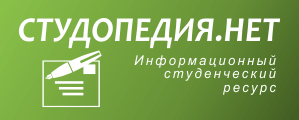Step 1: Diagram the network
Objectives
• Design and build a simple peer-to-peer network using a crossover cable supplied by the instructor.
• Verify connectivity between the peers using the ping command.
Background / Preparation
In this hands-on lab, you will plan and build a simple peer-to-peer network using two PCs and an Ethernet crossover cable.
The following resources are required:
• Two Window XP Professional PCs, each with an installed and functional Network Interface Card (NIC)
• An Ethernet crossover cable
Step 1: Diagram the network
a. A network diagram is a map of the logical topology of the network. In the space below, sketch a simple peer-to-peer network connecting two PCs. Label one PC with IP address 192.168.1.1 and the other PC with IP address 192.168.1.2. Use labels to indicate connecting media and any necessary network devices.
b. A simple network like the one you designed can use a hub or switch as a central connecting device, or the PCs may be directly connected. Which kind of cable is required for a direct Ethernet connection between the two PCs? In an Ethernet network, there are two types of cables. The first type is used for direct connections (hub, switch, computer-to-hub) and crossover, which is used in local area computer networks to directly connect two computers without a hub.
All contents are Copyright © 1992–2007 Cisco Systems, Inc. All rights reserved. This document is Cisco Public Information. Page 1 of 7
CCNA Discovery
Networking for Home and Small Businesses

Дата добавления: 2015-12-17; просмотров: 14; Мы поможем в написании вашей работы! |

Мы поможем в написании ваших работ!