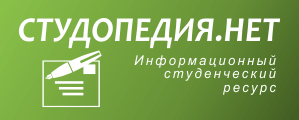Customization file loaded successfully. Customization Group: ACAD
Customization file loaded successfully. Customization Group: CUSTOM
Regenerating model.
AutoCAD menu utilities loaded.
Command: COMMANDLINE
Command:
Command:
Command: _arc Specify start point of arc or [Center]:
Specify second point of arc or [Center/End]: E
Specify end point of arc:
Specify center point of arc or [Angle/Direction/Radius]: r
Specify radius of arc: 2.
Command:
Command:
Command: _saveas
Завдання 2:
Regenerating model.
AutoCAD menu utilities loaded.
Command:
Command:
Command: _circle Specify center point for circle or [3P/2P/Ttr (tan tan
radius)]:
Specify radius of circle or [Diameter]:
Command:
Command:
Command: _circle Specify center point for circle or [3P/2P/Ttr (tan tan
radius)]: 2P
Specify first end point of circle's diameter:
Specify second end point of circle's diameter:
Command: *Cancel*
Command:
Command:
Command: _saveas
Завдання 3:
Regenerating model.
AutoCAD menu utilities loaded.
Command:
Command:
Command: _line Specify first point:
Specify next point or [Undo]:
Specify next point or [Undo]:
Command:
Command:
Command: _arc Specify start point of arc or [Center]:
Specify second point of arc or [Center/End]:
Specify end point of arc:
Command:
Command:
Command: _circle Specify center point for circle or [3P/2P/Ttr (tan tan
radius)]:
Specify radius of circle or [Diameter]:
Command: *Cancel*
Command: _.undo Current settings: Auto = On, Control = All, Combine = Yes
Enter the number of operations to undo or [Auto/Control/BEgin/End/Mark/Back]
<1>: 1 Center, Radius GROUP
Command: undo Current settings: Auto = On, Control = All, Combine = Yes
Enter the number of operations to undo or [Auto/Control/BEgin/End/Mark/Back]
<1>: 2
Points GROUP Line GROUP
Everything has been undone
Command: undo2
Unknown command "UNDO2". Press F1 for help.
Command: *Cancel*
Command: _.mredo Enter number of actions or [All/Last]: 1 GROUP Line
Command: *Cancel*
Command: _.mredo Enter number of actions or [All/Last]: 1 GROUP 3 Points
Command:
Command:
Command: _saveas
Висновок
За допомогою цієї лабораторної роботи ми навчилися використовувати команди AvtoCad. Такі як коло, дуга, відрізок. Навчилися скасовувати дії, користуватися опціями цієї програми. Зрозуміли її зручність.
|
|
|
При введені кола ми вводили початкову точку, тобто точку центра, потім друкували діаметр і отримувалм гарне коло. Майже ті самі дії виконувалися і при введені дуги. З відрізком простіше, адже можна ввести першу точку та останню за допомогою клавіатури або ж вручну, клацнувши на певній ділянці графічної зони.
Список літератури
1.Финкельштейн Элен AutoCad 2000. Библия пользователя.: Пер. С англ..-М.; Издательский дом «Вильямс», 1999г.-1040 с.
2.Соколова Т.Ю. AutoCad 2008 для студента. Популярній самоучитель.-СПб.:Питер, 20008.-336с.
3.В.А. Баженов, Е.З. Криксунов, А.В. Перельмутер, О.В.Шишов Інформатика. Інформаційні технології в будівництві. Системи автоматизованого проектування: Підручник для студ. Вищих навч. закл.- К.: Каравела, 2004.-360с.
Дата добавления: 2018-02-18; просмотров: 1139; Мы поможем в написании вашей работы! |

Мы поможем в написании ваших работ!